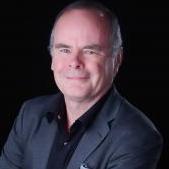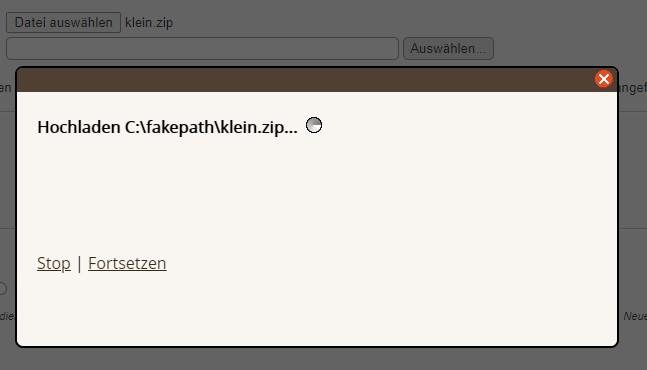Search the Community
Showing results for tags 'tng-v13'.
-
Hi all. In template21 admin - template settings - feature thumbnail 4: I've add this instead of just the image: <a href="getperson.php?peronID=I8&tree=tree1"; <img src="http://localhost/tng/templates/template121/img/Helen1943_4x3.jpg" style="width: 400px; height:300px" title="Helen Mary Zikorus posing in 1943, age 20" alt="Helen Mary Zikorus"></a> What I'm trying to do is when you mouse over the image the image title and alt pop up AND then be able to click on the image and go to the persons page. Am I on the right track with the code above? Right now I can't get it to work. I've been testing this on my localhost, but will add it to the live site so you can see what the deal is. What's happening with this code is a Not Found error. I've tried different paths, but the image can't be found. If I use just the img/Helen1943_4x3.jpg image is viewable but no popup or clickable. Any suggestions, thoughts or advise will be greatly appreciated. I'm going to look at templateconfig.php and see if you can add that code in there.....after lunch!
-
Hello. I'm changing colors of template21 ( I hate that red) as per https://tng.lythgoes.net/wiki/index.php/Overriding_Colors_in_a_Template. All the changes are going in /template21/css/mytngstyle.css. Everything was going great except for the .btn-detail and .postcard .caption. I changed the linear-gradient colors, but it's not changing on the site (my localhost). Looking at the page inspector it still shows as the original colors. Unless I'm doing something wrong or missing something here, could someone please offer some advise? EDIT: Yes I've cleared the cache and tried other browsers. OK I wasn't paying attention to detail. found the colors I need to change.
-
Hello all. Here's my issue. I have to reinstall tng on my localhost after a PC rebuild. I have a gedcom from my live site that I'll use to import to the local site. I have media and Geo data attached to individuals on the live site. What would be the proper way for me to import all this data to the local site without having to manually re-do everything? Gedcom? Database? both? Thanks.
-
I need help after i install sosa mod the menus on main page are not diplayed correctly here are my menus bebore sosa intallation once sosa mod installed menus are not located correctly on menu bar as this little video Who can help me to have menus available on the menu bar Thank you Robert menu after sosa mod installation.mp4
-
Hello, I can view thumbnails, and smallish photos in popup when hovering the thumbnail. But no image is displayed on the photo page. If I go back to php 7.4, images are back where they belong. I tried with several browsers, but with php 8.0.25 or 8.1, I cannot get any image displaying. You may try it here , with any document : https://genealogie.revestou.fr/browsemedia.php?mediatypeID=documents On my private family site, though, running php 8.1, the photos are displayed correctly. The theme is the same. Both site are TNG 13.1.1. Both sites are hosted at Ionos, though not the same contract and server. Should I compare the installed mods in each website ?
-
Hi all, I'm very new, so my apologies if this is obvious. I've searched here and on the TNG WIKI, but can't seem to find an answer. I'd like to be able to collapse the media on the person page, especially documents. For some people, I have 10-20 documents and the list takes up a great deal of page real estate and pushes the map way down to the bottom. If there's not a way to collapse photos and documents listings, is there perhaps a way to move the event map higher on the page? I'm using the regroup person/profile mod and I"m generally happy with the changes that allows, but I really need to get the documents list compressed. Here is an example of a page with a long document list (guest user login name: guest, password; guest) https://christymckenna.net/getperson.php?personID=I2&tree=McKenna THanks and I'm looking forward to getting to know everyone. --Christy
-
Hi Sorry if I don't do this correctly, but first time using this forum. 🤨 I have a problem with public Access control... In short, it prevents showing the first image, but not the rest of them.. when you are not logged in.. see attached.. This show it: https://www.blumensaadt-ingemand.dk/TNG/getperson.php?personID=I7086&tree=tree1 I have installed the last mod (13.1.0.0, although in the cfg file it says 13.0.4.0) which shows all my installed mods.. see attached setup in Publ. access see attached.. I don't know when it happened, since I'm always logged in. Kind regards Soren Ingemand p.s I have contacted Erik Hoppe, but he is not well, and suggested I try here..
-
Hi there I realise that places are not always pinned. I geocode with GeoCode Assistant 13.0.4.5 This is an example: https://tng.stegemueller.dk/getperson.php?personID=I4812&tree=HBS and this is an example: https://tng.stegemueller.dk/getperson.php?personID=I4800&tree=HBS You can see that there are several places but only one place is Geocoded. E.g. this is in the database: Maglemer, Hunseby Sogn, Musse Herred, Maribo Amt, Denmark: Longitude: 11.518776. Latitude: 54.79859099999999 but it is not in shown in the front-end. I've checked in the table (myPhpMyAdmin) and they look like all the other places. I've not installed any other mods later and I've not changed any settings. Why are they not geocoded?
-
Hello All! First and foremost a warm and heartfelt greeting to all my friends here and a special Thank You to the nice people who keep my mods alive! Unfortunately I'm really not well but the injections I get has kept new metastatis away, at least for now. But those injections are not good for you, neither physically nor mentally. (Well... I'm alive and that's good) Anyway! TNGuser Lars Arén has volunteerd to take over my botebygden site because he partially live here (it's a community site) and he has already added lots of people and supplementary data. As I can't administrate it any longer it would otherwise be gone soon (like my family site xerxx will). But he needs a bit of help in the beginning so I decided to help him "over the threshold". So I restored my MAMP folder from the back-up. It's virtually the same version as on-line because I haven't updated the code for a long time. When I started MAMP the servers started which is a good sign I guess. But when I tried to reach the botebygden site (localhost:8888/botebygden) the browser replies "This Site Can’t Provide a Secure Connection" (in Swedish). This means that the site is not https and the browser refuses to show it. This was not the case when I was actively programming; this was my developing environment and - as far as I can remember - I didn't need an SSL certificate. Or did I? I looked in the TNG Wiki and found a really nice collection of MAMP articles (by Philip Roy?) with excellent instructions and nice screenshots. But unfortunately I found nothing there regardning my problem. I looked around here, also without luck. I found only one thread touching this but it was the opposite: https://tng.community/index.php?/forums/topic/12600-configuring-for-https-access-and-securing-tng/&tab=comments#comment-60662 So I googled and found this article that looked promising: https://kinsta.com/knowledgebase/mamp-this-site-cant-provide-a-secure-connection/ I followed all the instructions without any problems or error messages. Then I cleared the cache, cookies and site data. I started MAMP and tried to reach the site. With the same result: Not a secure connection. Then I copied the two files "server.crt" and "server.key" (in the MAMP folder) to the htdocs folder, should I have misunderstood "the MAMP installation folder". I cleared the cache, cookies and data restarted MAMP and still had the error when I tried to reach the site. Do you know how to solve this problem? We would be extremely grateful for a solution as we have to convert the site to PHP8 before the 28th this month and we, at least, want to keep the heavily customized index page. Thank You In Advance Erik and Lars
-
We have a database (size 650 MB) containing 800K people records. We are observing the following issue with a search in Info / Notes: With performing a search in all those records after a very long (several minutes) wait either (in very few cases) the result is a list which can’t be worked with or (in most cases) the server responds with a "504 Gateway Timeout" This seems to be an indication of some resource constraints on the server. Which of the server resources could be causing this? TNG 13.1.2
-
I noticed that even if the rights to download a GEDCOM or PDF are not selected, it is possible to download GEDCOM and PDF files nonetheless. Is this a known "behavior"? TNG 13.1.2
-

Collapse Admin Arrow and General Settings not working - Firefox
Brett posted a topic in Installation and Configuration
Using Firefox browser with upgrade to TNG 13.1.2 with Template 7. The Collapse Admin panel arrow only collapses when on Main Admin screen admin.php. For any other selection eg Setup etc, the panel does not collapse. In addition, if on Setup, General Settings, none of the expand arrows work. Other browsers work as expected. I have not found a Firefox setting that might be causing this. Any ideas? -
I have upgraded a TNG install today from TNG 9 to TNG 13.1.2. Previously the Show Login/Logout Link: was set to No and it did not appear on pages. Even though this is still No, the Show Login/Logout Link: displays no matter if Yes or No selected. This has been tried on Firefox, Chrome and Opera with the same result. I have tried with different PHP versions as well. Does anyone have an idea how this may be corrected.
-
I am upgrading a site from version 7 to 13.1.2. The site is so old, it either didn't use templates or used a default template, and I haven't used TNG much for about 3 years, so I've forgotten how templates work. The old site has a home page, index.php, in the root directory, to which I had originally added some links to specific tree branches. I want to now use template 15, or just about any other template, but I don't understand the interaction between the home page and the template. Am I supposed to modify index.php in the template folder and then copy it to the root directory? Or eliminate index.php from the root directory and it will somehow be found in the appropriate templates folder? I did tell the Configurator which template to use. Do I modify topmenu.php and footer.php in the template folder? Do I copy them to the root dir? Thanks for any help on this - I'm sure I'm just missing some really basic bit of information! Holly
-
Hi all, A general query - Why is it so common that admin_addreport.php gives a 403? Is it quite picky or is my SQL that bad? I'm really struggling with it and only the simplest queries are accepted. For example I'm trying to weed out invalid dates Thanks Thanks Simon
-
Hi all, Apart from editing config.php and rootpath what are the considerations to make if I'd like to move my site from the root of public_html/ to public_html/tng? my . htacess will run permenant redirect (301) from / to /tng Thanks Simon
-
Hello, everyone, after the update to 13.1 b2 I can no longer import Gedcom! Even a Gedcom file with one person no longer works! I always have the same import window and nothing happens! What do I do now ??? Please help me!!!
-
Can someone tell me how the search function in the Template 15 footer is supposed to work. For me it uses Google search, but does not find anything on my TNG site using the search terms I enter. Here is an example of the search text that is returned when I search for an individual: "site:culbert.one-name.net/tng William Eves Your search - site:culbert.one-name.net/tng William Eves - did not match any documents." Thanks. Jim Culbert
-
Hi everyone. I've created a new template from template21 named template 31 (on localhost). That works fine. It successfully added to the database. BUT, why doesn't it show up in phpmyadmin under tng_tables?
-
ok, I'm working on another project on my localhost. Fresh full install (today) tng v3.1.2 , so it's the latest version of randomphoto.php. This is a stand alone tng install, no wordpress. On my live site is standalone tng v3.1.2 UPGRADE (sometime back in july) and randomphoto works fine there. Using the template manager mod, I created a new template from template21 and naming it template31. Everything on that part of this project works fine. EXCEPT the randomphoto.php code. It doesn't work in t21 or the new t31. I've read all the threads concerning this issue and no help there. Can someone please explain what's going on here? And maybe some suggestions how to get it working. Localhost page source and f12 inspection: <!-- Random Photo Starts Here --> <!-- If you don't want to have a random photo displayed, just remove this section down to 'RANDOM PHOTO CODE ENDS HERE' --> <!-- Random Photo Ends Here --> t21 and t31 index.php: <!-- Random Photo Starts Here --> <!-- If you don't want to have a random photo displayed, just remove this section down to 'RANDOM PHOTO CODE ENDS HERE' --> <?php $rp_maxwidth = "90%"; include("randomphoto.php"); ?> <!-- Random Photo Ends Here -->
-
Good morning all. On this other project I'm working on, using template21, I have added a background image to the container that holds the nivo slide show and Welcome Message. However, I would like to have that background image stretch full width, out of the container, just the image mind you. Here's a couple of shots to show you what I mean, as this is on my localhost. I'd like to simulate GWT's template221 > https://genealogywebtemplates.com/tng/demoframes-public.html this the css i have for it right now /* Background image behind slider and Welcome Message */ .bgbox { background-repeat: repeat; background-image: url('../img/lithuania.jpg'); background-size: 100% auto; margin-top: -10px; margin-bottom: 10px; border-bottom: 4px solid #86a7ba; box-shadow: 0 15px 20px -15px rgba(0, 0, 0, 0.4); } I have this at the end of topmenu.php: <div class="container"> <div class="bgbox"> The div is closed in the right spot (I think) in index.php.
-
Hej Får vedhæftede meddelelse når jeg prøver at oprette en bruger:
-
I am using the Template 6. Following the upgrade from v13.0.3 to v13.1.2 the photo in the Featured Photo section on the home page disappeared. Following copying back the randomphoto.php from the tngupgrade12x-1303.zip it is working correctly again. I did not have time to debug and find the root cause, but may be this information could help to someone else as well.
-
Good Morning all. On my localhost testing site, I'm using wp-tng Kloosterman setup, wp v6.02, astra pro as my theme and elementor pro as my page editor. Does anyone use the tng randomphoto.php on their homepage? I was looking in the WordPress forum here and only saw 2 posts about it, but those were from 2014 and really didn't help much. I know there are a bunch of wordpress plugins for random images, but I would like to know how to use tng's randomphoto.php. Any help or suggestions will be greatly appreciated I'm in the process of setting up a sub domain to setup what I have on my test site and will post the site here when I think it's ready for folks to have a look.
-
Good morning all. I think I'm ready to transfer my localhost site to my live site. Should I use 1 of the 2 methods described here, https://www.wpbeginner.com/wp-tutorials/how-to-move-wordpress-from-local-server-to-live-site/, or just install everything from scratch, or another method? I've done a lot of work on it but it's still a long way from actually changing it over to my main domain name, joneshyman.org. the new subdomain is https://wptng.joneshyman.org (nothing there yet). It's purpose will be for when I have issues and post in the forum here, you can actually have a live site to look at and offer comments and suggestions, which will be appreciated.