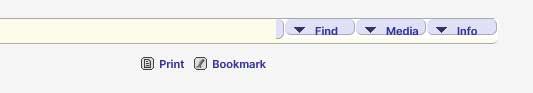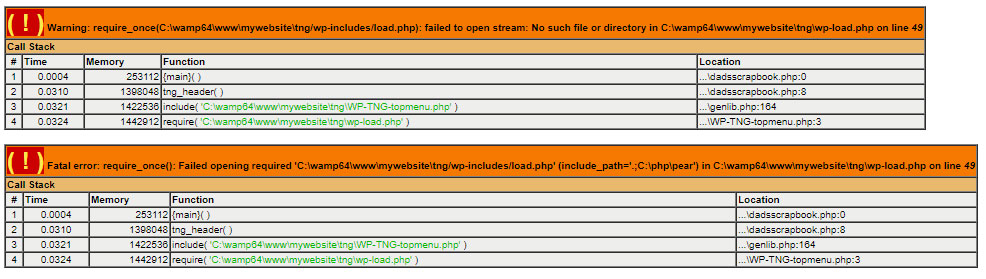Search the Community
Showing results for tags 'wordpress'.
-
Just trying out integrating with wordpress, all seems to be fine apart from a lack of access to place pages via the place menu as the🔎icon is missing there seems to be no way to show the place page. Anyone have any ideas to resolve this?
-
I'm a bit of a Rip Van Winkle when it comes to keeping current with best practices with either Wordpress or TNG, though I do endeavor to keep up with the latest core versions of both. It's been a good several years since I did much beyond moving to the Kloosterman method and a few hosting changes. But the time has come to move things into the 2020s, and hopefully arriving at a configuration that can go back on autopilot for another few years. In testing new themes on a test site, I'm aware the tide is shifting away from classic toward block-based themes, and wondering if anyone has had success in deploying TNG within a block-based theme using the Kloosterman method (or otherwise)? Because the new themes no longer use php files to manage content display and page structure, the various calls for generating headers/footers/etc (e.g. 'get_header()') no longer function, though some basic theme styles (e.g. background colors) do carry through to the TNG pages. Has anyone explored integrating TNG within this new block-based WP theme structure with success? My own search for resources/insights have only found solutions for custom pages and/or plugins operating within the Wordpress environment. And because of my aforementioned luddite tendencies, parsing the firehose of sites and forums that address the details associated with block-based themes has gotten a bit overwhelming. Appreciate any thoughts others might have on this. I did a cursory search of threads in the community, and while I did see block-based themes mentioned in passing, I didn't see a direct query about the suitability of the Kloosterman approach for these new themes (e.g. Twenty Twenty-Two, Twenty Twenty-Three, etc.). Cheers, Hugh
-
Hello All. I'm curious as to the ancestor standard view difference between TNG and the WordPress/TNG views. On the standalone TNG setup when you go the a persons pedigree page, on the 4th generation there is a right arrow to go to the next generation. On the WP/TNG setup (Kloosterman Method), that right arrow is not there. Is there a way to fix that? Standalone TNG Setup: WordPress/TNG Setup:
-
Hello all. Hope everyone has a safe and happy holiday. Viewing the popups in pedigree view, it looks like the attachment and in the link: Pedigree view can the popup setting be changed to look more like TNG? In the chart settings?
-
Hello all. I've asked this before but never really got a definite answer. Attached are 2 screenshots, one is the searchform.php and how it appears in WordPress (I'm using the Kloosterman Method with Astra Theme). The other is how it appears in TNG v14.03 without WordPress. Can anyone offer any insight as how to change the appearance in WP to closely resemble the appearance in TNG? This one is straight TNG: This one is how it appears in WP (Astra Theme):
-
Some time ago I posted that the TNG-WordPress-Plugin had become badly broken under WordPress 6.3.x I have spent some time looking at it and so far have not been able to figure out how to fix it, although I do know basically what is wrong. (A whole new paradigm for saving and retrieving settings to and from the Wordpress database is needed). I've been experimenting this past week on changing my site to use the Kloosterman Method https://www.kloosterman.be/info/tng-wp-avada/ and after getting it all sorted on a testing site, have today transferred all the changes needed to my main site. The major advantage of this is page load times are significantly faster (see below) which will advantage everybody, and for me, I now don't feel like I have to fix the plugin. An example of the load time change. This is loading my great great grandfather's page on my site http://lisaandroger.com/genealogy/getperson.php?personID=I16&tree=Roger Loading with TNG-WordPress-plugin <!-- 75 queries, 63MB in 4.869 seconds. --> and it took 1 minute and 20 seconds for the map to load (the last thing that loads). Loading after updating site to use the Kloosterman Method <!-- 66 queries, 64MB in 1.368 seconds. --> and the map loaded in less than 20 seconds. Consider me sold!!!! I made a few tweaks to the method outlined on https://www.kloosterman.be/info/tng-wp-avada/ for example I maintained my installation of parallel wp and tng folders - easily achieved using the method outlined here https://wordpress.org/documentation/article/giving-wordpress-its-own-directory/#method-ii-with-url-change as was recommended for the WordPress-TNG-plugin, and made the changes needed to remove the duplicate body, title, and head sections of the source code. I'm still using the Suffusion theme which is no longer being developed for a number of years, but has had updates as PHP versions change to keep it working. It can be downloaded from GitHub here https://github.com/sayontan/suffusion click the green button on right called "Latest". Current version is 4.6.2 To be clear - the plugin still works with WordPress versions up to 6.2.3, but is hopelessly broken from versions 6.3.0 and above. Roger
-
I want to use the Kloosterman Method to use wordpress and tng. I'm new with tng. Is it possible to add all the things below at one place in tng itself. What I want to do is: fill in as much as I can together, with a menu or something else. (wordpress?) I want to fill in : first: person (name, surname.....) from there also directly: media files (foto, bidprentje, rouwbrief...)
-
Hello all. I'm having a small issue with my familychart.php views on my test site. Here's one of the pages in question: https://joneshyman.org/genealogy/familychart.php?familyID=F11398&tree=tree1 I've searched the wordpress forum about this but didn't really find anything. Any help in the right direction will be appreciated. Using WP v6.3.1 with Astra theme setup with the Kloosterman method.
-
Hi I would really like to add a search box (see image) to the frontpage of my site. I am using Wordpress/TNG with the Kloosterman method. Is there an easy way to achieve this? Thanks in advance! Rakel
-
Hello Everyone. I just have a question about WPTNG-footer.php <?php /* Use only if you want to have the sidebar displayed in TNG pages */ /* get_sidebar (); */ get_footer (); ?> My question is: What does it mean about having the sidebar displayed? Is it the WordPress sidebar displaying on TNG pages? I normally don't use a sidebar when setting up my theme in WP (Astra theme). I always set it up to use full screen....just curious.
-
Good Morning Everyone. For some reason using WordPress/TNG Kloosterman Method, my pedigree views only show 4 generations with no arrow to expand. I'm sure I need to adjust something, but I don't know what. Any help is appreciated.
-
-
Hello. I have an issue with my ribbon menu bar when showing tng pages. Here's a screenshot: You can see it on my test site: https://carolinaclans.com
-
I have been working for days attempting to integrate my website with WP by using Mr. Kloosterman's method. I am using TNG V11.1.1 and WP 4.8.2 running Twenty Seventeen theme. I am doing this on wampserver installed on my home computer before I attempt it with my site. Initially, it seemed to work. The devil is going to be in the details, obviously. However, before I can get to work on making it more aesthetically pleasing, I need to solve a couple of problems. When I try to link to files in my tng history folder, I receive the following two errors; Warning: require_once(C:\wamp64\www\mywebsite\tng/wp-includes/load.php): failed to open stream: No such file or directory in C:\wamp64\www\mywebsite\tng\wp-load.php on line 49 Fatal error: require_once(): Failed opening required 'C:\wamp64\www\mywebsite\tng/wp-includes/load.php' (include_path='.;C:\php\pear') in C:\wamp64\www\mywebsite\tng\wp-load.php on line 49 Wordpress is installed in the root folder and tng is installed in a subfolder. I followed Mr. Kloosterman's instructions to the best of my ability and I created the new topmenu, footer, and header files and pasted in his examples. I have them in the root of the tng folder. I have been unable to find a solution so far. Looking at the beautiful Kloosterman Genealogy website, it is obvious that I must have made an error somewhere. Thanks
-
Unfortunately, the Kloosterman method doesn't work for me anymore since I have a full site editing theme. Do I need to enter something else for the topmenu.php than <?php require ("../wp-blog-header.php"); get_header(); ?>
-
hello all. I have 2 issues in setting wp-tng with kloosterman method. 1. How do I set the ribbon bar to be full screen on all tng pages? I have everything turned on in Setup -> Configuration -> Settings -> site Design and Definition, but as you'll see in the screenshot attached, it's only as wide as the search file... 2. Also in the same screenshot you'll see a rounded border. How do I get rid of that?
-
I'm using the Kloosterman method to integrate Wordpress and TNG. After the upgrade to version 14 everything works fine. But I have still problems with the burgermenu on my smartphone. When going to the TNG-pages the menu is un-collapsed and it is not possible to collabs it. I have attache a screenprint of the problem. Any hint?
-
Hi All, I would like to share this Shortcode Constructor with you. TNG Shortcode Constructor is a stripped down version of The TngApi V3.3 plugin for Wordpress. You may download latest release here. TngApi V3.3, a stand-alone plugin, published in 2015, integrates smoothly with TNG to display genealogy data in Wordpress pages. It's main attraction was the ability of the user to add / amend family data and ability of the administrator to perform one-click transfer of this data to tng database. With changes to MySQL, my extremely limited knowledge of mySQL and changes to TNG database structure , I have found it virtually imposible to support this feature. (I understand that, now, a TNG mod, the Family Group Worksheet ,has the facility for administrators to merge data in to TNG database.) Plan is to have the TNG Shortcode Constructor do everything the TngApi did, except update TNG data. Plugin obtains it's credentials from TNG setup. Plugin shares it's variables with TngApi Plugin Settings are in Wordpress Admin>Settings It implements Privacy Credentials in the TNG General SetUp>Privacy and User , if logged in. I have kicked it off with the following shortcodes from the TngApi. TngWp_birthdays List birthdays for the selected month. TngWp_danniversaries List death anniversaries for the selected month. TngWp_gone (Gone But Not Forgotten). Gives birth dates and deat hdates for yesterday, today and tomorrow. It is encapsulated in a DIV and it may be possible to include that in your content. ( I have used similar in my Home Page) TngWp_LandingPage This is similar to 'TngWp_gone' but has user name, birthdays, marriage anniversaries and death anniversaries added. TngWp_manniversaries List of marriage anniversaries for the selected month. TngWp_MyShortcode Template for adding your own shortcode TngWp_submitImage Upload images from Wordpress. Image will be stored in a TNG Media Collection specified by you. I am not sure whether this is helpful or whether it will work but I am hoping that we may start having contributions of variety of shortcodes to add to this constructor, for the TNG community to share. If you would like to know how to add your own shortcode, lots more details on GitHub Repository, here This very much a project that can evolve so please free to Fork and submit Pull requests if you would like to make changes to the Plugin. I would really love to have your feedback, so if you download, let me know Thanks. (PS; I still have not got the hang of formating this post😫. Hence several edits)
-
Just wondering what you guys use for WordPress anti-spam? Is the default Akismet Anti-Spam plugin any good or what would you recommend? I was looking at what akismet is and it seems it's just for anti spam in comments. On my site I don't use comments. I don't let anyone login to wordpress, it's just a front end for TNG. but maybe in the future, I'll use a guestbook plugin and/or a forum plugin...
-
Hey everyone. Question about the Kloosterman Method. When you guys are talking about using wordpress css file(s) instead of tng css files, what wordpress css files are you referring to? The actual wordpress css or the themes style.css? Just a little confused about that. I have a live test site setup (well not setup, but viewable). https://wptng.joneshyman.org
-
I would ask that someone please take a look at my test site https://wptng.joneshyman.org and look at my tng pages from the main nav menu. some are correct, but most are not the full container width or just plain messed up or both. Please let me know how I can straighten them out.
-
I have 2 questions. Been searching and looking over what I've done on my wp-tng site (kink in signature). First, I've used Elementor to create the header and inserting the Primary nav menu, In the front page, works fine, but on any other page, the drop downs don't show up. I know I probably have missed a setting some where. Second, when you look at some of the tng pages, some are looking correct, where others are not filling the width of the container. Oh, and how do you disable the ribbon menu bar? Your thoughts, ideas, etc.?
-
I use the Kloosterman method to integrate tng into Wordpress. After the update of TNG to version 14. I miss (see picture) the possibility to log in. Wordpress theme: Avada 7.9.1. Wordpress version: 6.1.1. TNG: version 14 Anyone have an idea how I can get this back?
-
Hi I wonder if anyone can help me please. I have successfully integrated TNG into WordPress using the Kloosterman method. However I have 2 display issues that I am trying to resolve. 1. The WordPress header displays, which I don't want on the page. 2. The TNG page is going too close to the left hand edge of the page. Any help gratefully received Dave Simpson
-
Good Morning all. On my localhost testing site, I'm using wp-tng Kloosterman setup, wp v6.02, astra pro as my theme and elementor pro as my page editor. Does anyone use the tng randomphoto.php on their homepage? I was looking in the WordPress forum here and only saw 2 posts about it, but those were from 2014 and really didn't help much. I know there are a bunch of wordpress plugins for random images, but I would like to know how to use tng's randomphoto.php. Any help or suggestions will be greatly appreciated I'm in the process of setting up a sub domain to setup what I have on my test site and will post the site here when I think it's ready for folks to have a look.