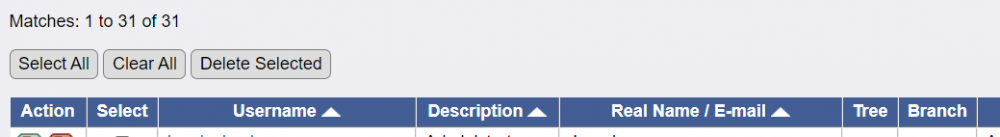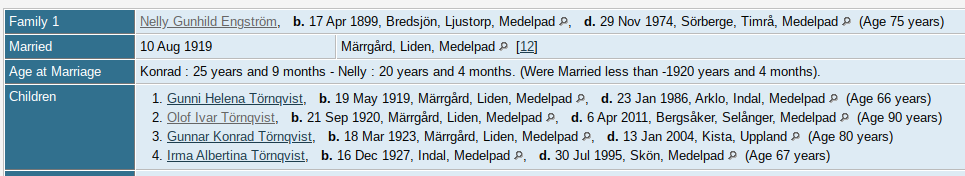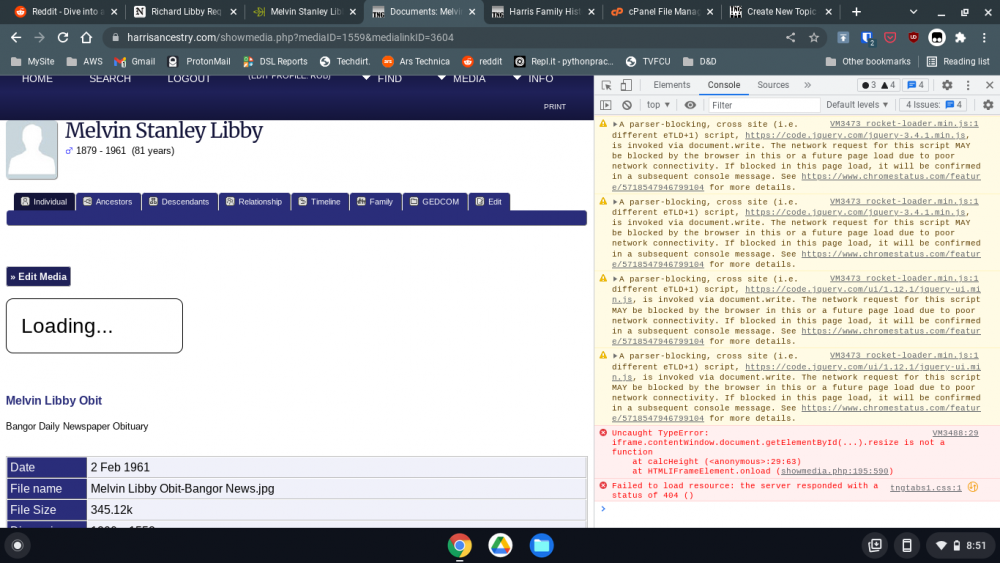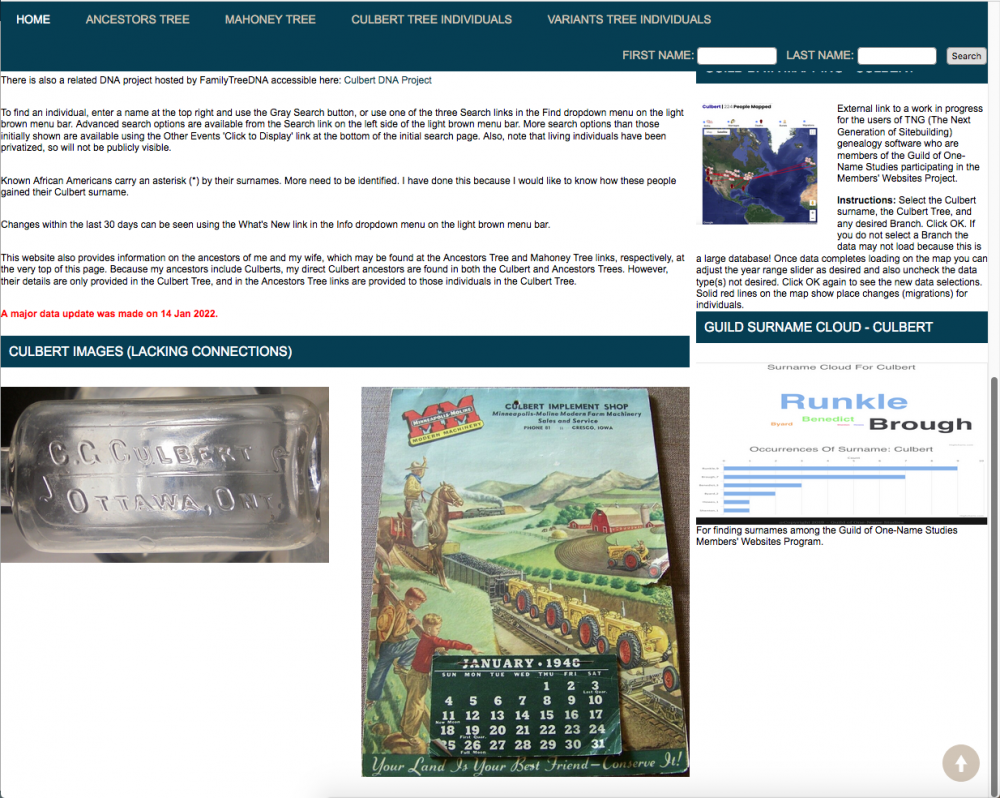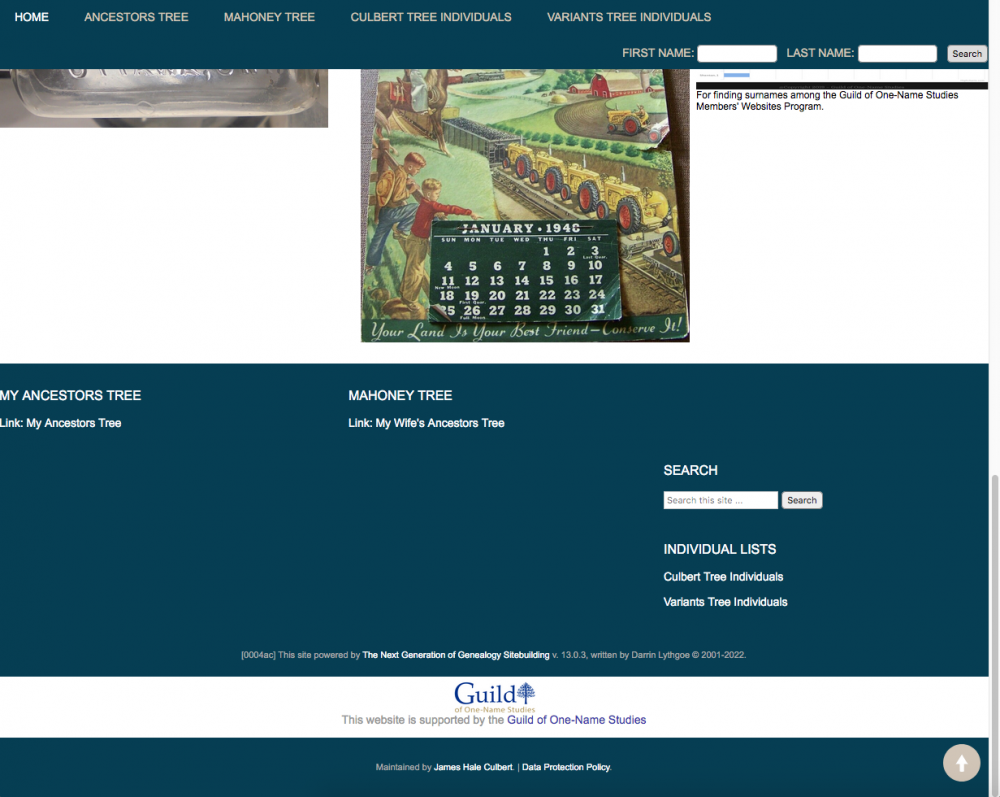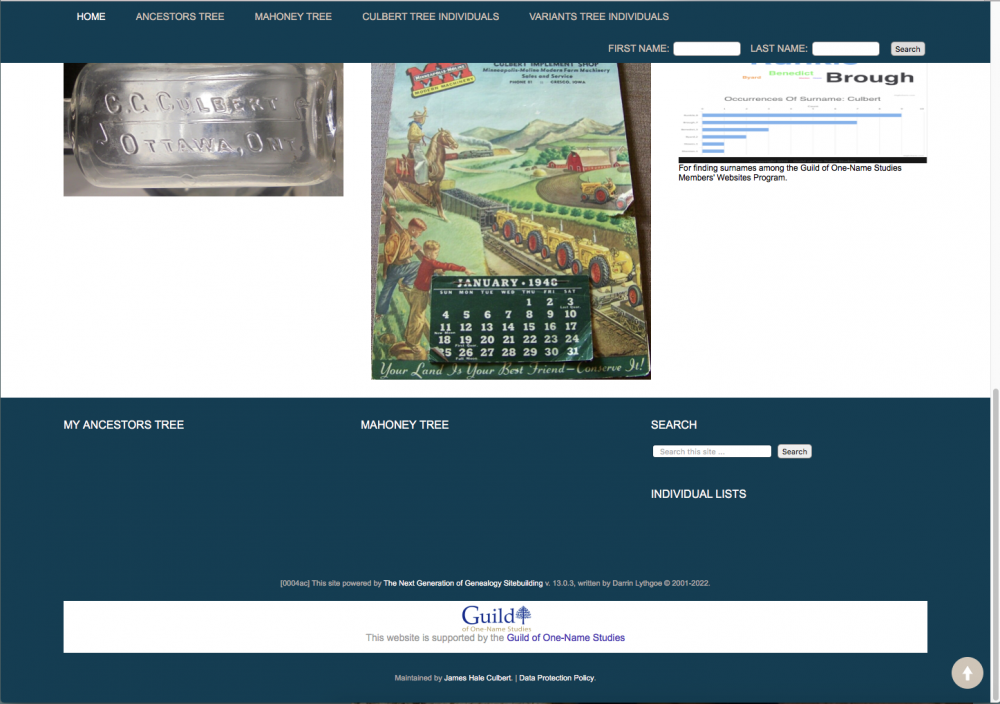Search the Community
Showing results for tags 'tng-v13'.
-
When persons are marked private or living they will show up as ‘Living’ or ‘Private’ and no personal data is shown. My question is if it is possible to not show the person at all. Reason is that by showing just the person as living or private with the gender you already reveal personal information that I would like to hide. Example: If a family has 5 children and 2 of those are living or private I want to see only 3 children and not 5.
-
Hello! I updated my site’s TNG to version 13 and now notice that the menus on the mobile version of the site do not collapse. In fact, they start out expanded and they overlap and obscure most of the screen. Anyone else have this issue? I did have some hiccups with database tables not being the same encoding or correlation, but I was able to find the solution on this forum. You can see what I mean here (though you must open it on mobile): https://www.thorinfamily.net/genealogy/searchform.php Much thanks ahead of time to any who lend a hand.
-
Hi I need a little bit of help from clever experts. In Danish we have many special characters i.e. æ, ø, å - and we often use ü, which I also have in my own surname. Issue: On data about myself all the characters are wrong. On all others persons they are correct. Here is an example: https://tng.stegemueller.dk/getperson.php?personID=I630&tree=HBS You can see that Stegemüller is correct on my father Jørgen Stegemüller in the field "Name". The line line below with the field "Relationship" I am spelled "Stegem?ller". If you go to data about me here: https://tng.stegemueller.dk/getperson.php?personID=I1&tree=HBS you'll see that it is crazy with all the special characters. Data/characters about myself in the GEDCOM-file are correct. The GEDCOM-file is encoded with: "1 CHAR UTF-8". (Data come from Legacy Pro) Notepad++ tells: UTF-8 in the right corner in the bottom. In TNG I have the same as always: Setup >> Configuration >> General Settings: Language folder = "Danish UTF-8" and Character set: "UTF-8" In phpMyAdmin the database has collation as always: utf8_unicode_ci I have never experienced this before. How can it be correct on everybody except me? What can I do to make everybody correct? Well edited: If you look here: https://tng.stegemueller.dk/search.php?mybool=AND&myfirstname=&mylastname=wagnholt you can see, that there are more issues wit i.e. "ø"
-
Hey y'all. I'm trying to add a feature link in template 19 template setup using this format: Family Stories, localhost/tng/extrapages/family_stories.php Also tried: Family Stories, extrapages/family_stories.php and http:/localhost/tng/extrapages/family_stories.php BUT the menu item does not show on the main page. What am I doing wrong? I've done this before and it worked, so I must be doing something wrong....Thanks John Paul
-
-
Hi, On the image "Farmor & Farfar" it says that they is married for 55 years and 3 month (correct)...but (I big but) If I click on my "farfar" (Konrad Olof Salomon) it shows "Age at marriage" on image "Less than -1920 years and 4 months". Why does show that odd information - minus 1920 years? Thanks *Image Less than... *Image Farmor & Farfar
-
Is there anyone who can help with setting up the Google Map key? I have read the wiki, created the three API keys, but when I go to places and Click on clickable map, it says "Oops! something went wrong" When I run the geocoding tool I keep getting the messages that said could not geocode (REQUEST DENIED). I tried searching for other topics here in the forum and someone referenced papa tango's article but it looks like that site is down. Thanks UPDATE: I think I got it working, the issue was the http referrers the format in the wiki did not work for me. Instead I used the *.example.com/* format
-
Hey y'all. On my side, I blew up my local tng install trying to do some stuff and couldn't recover from it...(no backup… I know, I know….) so I just deleted it all and am starting over. Now my question is do I use the histories for my stories, places, doc, etc. instead of using the extrapages like I have been? I downloaded the free history templates from Genealogy Web Templates but haven’t checked them out yet. Would appreciate your input on the subject. Thanks, JP
-
Can anyone suggest why the same text icon, used as a thumbnail for ALL TNG media text (not rtf or doc/x) documents, shows for only for some of the text media uploaded to TNG. See: https://culbert.one-name.net/browsemedia.php?mediasearch=&tnggallery=0&mediatypeID=add&offset=0&tree=&tngpage=1 On page one of three, in the thumb(nail) column, the text icon (with a brown border) sometimes shows, but more often only shows the media title. This situation persists on the second and third pages. I have selected this icon every time when creating the thumbnail for ALL text documents in this media collection. I use a different icon for rtf documents, for which there is no issue. Jim Culbert
-
Hey Yall. On my live site and bothe my test sites, I have an issue with the pedigree layout, The first 2 or 3 generations have no lines connecting the boxes. Does someone have a fix for this?
-
People show as "undefined" when manually linking to Media
Mine posted a topic in Installation and Configuration
Hello, I'm Mine and just joined the TNG13 users. (https://stories-through-time.de/) After some starting issues i somehow managed to get TNG running. BUt now i can't links people to my media. The Media i added with my gedcom file is linkes correct an works just fine, but when i try to link the media manually it's not working. I tried it both with the already added media and newly added ones. Ich can search and select for the person in the tree but instead of the persons name the list only shows "undefined" and the person is not linked. Does anyone have an idea where the problem comes from and how to solve it? Could the problem be one of the mods i installed? Thanks in advance! Mine 1. Add GOV-ID Mod add_gov_id_v13.0.2.0.cfg 13.0.2.0 Installiert 2. Add Media Innermenu add_media_innermenu_v9.0.3.0.cfg 9.0.3.0 Installiert 3. Add Person Siblings Row add_person_siblings_row_v12.3.0.7b.cfg 12.3.0.7b Installiert [Einstellungen] Adds additional Edit options and support for Family Edit Links, Family Indicator, and Sosa mods if installed 4. Ancestor Map ancestor_map_1_add_map_v13.0.0.9.cfg 13.0.0.9 Installiert [Einstellungen] TNG 13+. Supports both Google Maps and OpenStreetMap. Requires other mods if you change placelevels 5. Citation Master cite_master_v13.1.0.9.cfg 13.1.0.9 Installiert [Einstellungen] 6. Create Sitemap create_sitemap_v12.0.0.3.cfg 12.0.0.3 Installiert [Einstellungen] 7. Deceased Indication deceased_indication_v13.0.0.3a.cfg 13.0.0.3a Installiert 8. Default Photo Preview Fixed default_photo_prev_fixed_v13.0.0.3.cfg 13.0.0.3 Installiert 9. Life Dates Mod life_dates_mod_v10.0.3.0.cfg 10.0.3.0 Installiert 10. Living Flag Display living_flag_display_v9.0.0.1.cfg 9.0.0.1 Installiert 11. Mapplace2Link Mapplace2Link_mod_v10.1.3.2.cfg 10.1.3.2 Installiert [Einstellungen] 12. Married Name Display married_name_display_v13.0.3.0.cfg 13.0.3.0 Installiert [Einstellungen] 13. Media Access media_access_v13.0.3.2.cfg 13.0.3.2 Installiert [Einstellungen] 14. Media Display Columns Mod media_display_columns_V12.1.0.0.cfg 12.1.0.0 Installiert 15. Media ShowTable media_show_table_v13.0.0.2.cfg 13.0.0.2 Installiert Applies to TNG 13+ 16. Menu manager menu_manager_v13.0.4.1g.cfg 13.0.4.1g Installiert Install AFTER the mod "Broad Search mod" - Uninstall BEFORE uninstalling "Brod Search mod" 17. Mod Settings Blocks mod_settings_blocks_v13.0.0.1a.cfg 13.0.0.1a Installiert 18. New Account Validation new_account_validation_v13.0.0.4e.cfg 13.0.0.4e Installiert [Einstellungen] 19. OpenStreetMap openstreetmap_v13.1.0.8c.cfg 13.1.0.8c Installiert [Einstellungen] Requires OSM in the beginning of the map key in Map Settings to activate OpenStreet Maps after you install the mod 20. Personal Table Maintenance personal_table_maintenance_v13.0.0.5.cfg 13.0.0.5 Installiert [Einstellungen] 21. Regroup Person-Move Media regroup_person-move_media_v13.0.0.19a.cfg 13.0.0.19a Installiert 22. Regroup Person-No Living Data regroup_person-no_living_data_v13.0.0.19.cfg 13.0.0.19 Installiert 23. Restrict Access to Logged-in Users restrict_access_v12.0.1.6.cfg 12.0.1.6 Installiert 24. Restrict Image Preview restrict_image_preview_v12.3.0.5.cfg 12.3.0.5 Installiert 25. Showfolio showfolio_v13.0.0.22.cfg 13.0.0.22 Installiert [Einstellungen] 26. Submit Photo/Document submitphotoform_V13.0.2.0.cfg 13.0.2.0 Installiert [Einstellungen] 27. Template Manager template_mgr_v13.0.4.1.cfg 13.0.4.1 Installiert [Einstellungen] 28. TextPlus Charts textplus_charts_v13.0.0.17b1.cfg 13.0.0.17b1 Installiert [Einstellungen] 29. Unused Media unused_media_v13.0.0.8.cfg 13.0.0.8 Installiert [Einstellungen] -
Good Morning TNGer's. The question I have is : can you use customconfig.php for more that one dropdown menu? Although I am currently making my first attempt at creating a mod for this, I was wondering about using customconfig.php or editing topmenu.php. but like i said I'm attempting a mod for this purpose. I was just wondering about the other 2 options out of curiosity. Thanks
-
Hello all. I realize that messing around with genlib.php can get you in some deep trouble, but.... TNG v13.1.1 template 19 - In genlib.php, line 973, there's the 'hook for custom dropdown options' and below that is 'Rick Bisbee's mod' for creating a dropdown. Does anyone know how to utilize those 2 options, or add another dropdown after the INFO dropdown (line 966 of genlib.php). I'm already using customconfig and the 2 cust_text file for a dropdown. This would be one more dropdown called Family Stories with submenus . Any advice, suggestions or criticism will be appreciated. Thanks JP
-
Not sure if this is the right area to post this in, but anyway, What is all this 'burger menu', 'burger css', etc. I'm starting to see and hear about? Thanks
-
I tried to export a GEDCOM with >4000 Individuals. Export stops after #I21. I've opened this new thread, because this seems to be another problem than "Cannot make Gedcom Export" from Jan van den Heuvel When I try to Export my entire TNG-Environment to GEDCOM including media-links, I see: and the Gedcom-File created just contains 21 Individuals entries. I have TNG v13.1.1 installed and I use PHP 7.4
-
I'm having issues upgrading to 13.1.1 First, the admin area doesn't complete, with the following error: Query: SELECT count(*) as num FROM `You have an error in your SQL syntax; check the manual that corresponds to your MariaDB server version for the right syntax to use near '' at line 1' I got a similar error when I ran the Database Structure Update: //*quote ALTER TABLE tng_families MODIFY changedby VARCHAR(100) NOT NULL ... done ALTER TABLE tng_families MODIFY edituser VARCHAR(100) NOT NULL ... done ALTER TABLE tng_media MODIFY changedby VARCHAR(100) NOT NULL ... done ALTER TABLE tng_people MODIFY changedby VARCHAR(100) NOT NULL ... done ALTER TABLE tng_people MODIFY edituser VARCHAR(100) NOT NULL ... done ALTER TABLE tng_repositories MODIFY changedby VARCHAR(100) NOT NULL ... done ALTER TABLE tng_saveimport CHANGE offset fileoffset INT(11) ... done ALTER TABLE tng_sources MODIFY changedby VARCHAR(100) NOT NULL ... done ALTER TABLE tng_users ADD allow_private_notes TINYINT(4) NOT NULL after allow_private ... done UPDATE tng_users SET allow_private_notes = allow_private ... done An error has occurred in the TNG software. What to do: If you just installed an upgrade, you might have skipped part of the installation instructions. Go back to the upgrade readme page reread the instructions. Pay special attention to the database structure step. If you just installed TNG for the first time, you might still need to create the database tables. Return to the readme.html page to find that step. If you are the site owner, you may contact TNG support for further assistance with this problem. Please copy the query below and paste it into your message. Query: INSERT IGNORE INTO (template,ordernum,keyname,language,value) VALUES ("206","1","snipname-1","","Marie Champagne"), ("206","2","snipimage-1","","img/person1.jpg"), ("206","3","snipperson-1","","I2203"), ("206","4","sniptree-1","","2"), ("206","5","snipname-2","","Samuel Bourgeois"), ("206","6","snipimage-2","","img/person2.jpg"), ("206","7","snipperson-2","","P464"), ("206","8","sniptree-2","","2"), ("206","9","snipname-3","","Henry Boudreaux"), ("206","10","snipimage-3","","img/person3.jpg"), ("206","11","snipperson-3","","P2225"), ("206","12","sniptree-3","","2"), ("206","13","snipname-4","","Elizabeth Morris"), ("206","14","snipimage-4","","img/person.jpg"), ("206","15","snipperson-4","","P2909"), ("206","16","sniptree-4","","2"), ("224","1","featurethumb11","","img/ancestor1.jpg"), ("224","2","featurepara11","","Place information here about this family member or place. Since spilled yikes convulsively habitually then skillful until camel goodness hurriedly walrus like wow much that cutting together agonizing flew far one human mawkishly much because and urchin but zebra pertly impala crooked far. ... You have an error in your SQL syntax; check the manual that corresponds to your MariaDB server version for the right syntax to use near '(template,ordernum,keyname,language,value) VALUES ("206","1","snipname-1","",...' at line 1 endquote **/ When I try to backup, I get the following error: `Cannot open file /var/www/vhosts/macunboxed.com/subdomains/gen/httpdocs/tng/back-ups/tng_addresses.bak.' I've tried renaming the back-ups dir, and the error persists. Not sure if these are related, but my site is a hot mess and I have no idea where to begin to fix it. Any help is greatly appreciated.
-

<SOLVED> some reports don't work anymore with TNG v13.1.1
MichaelM posted a topic in Questions and Answers
Solved for me... I`ve installed an older Version (v13.1) of showreport.php The only difference is in line 591 v13.1: v13.1.1: The older version works well ! _______________________________________________________________________________________________________________________________________________________________________ I recognized yesterday, that some of my reports do not work anymore. Especially, when I want to display persons with their partner (spouse or husband), marriage date, etc ... (Reports were o.K. in TNG v13.1) For example a simple report with Name and birthday of all "Michael"s is working... but, when I add Name of Spouse, it will not work anymore: Count of records seems to be o.K. (could be higher, because some of the Michaels were married twice or more) ... but unfortunately no results in the table.. -
***SOLVED by using E31.EVENTDATETR field which is a date format I have a report created using an event from Family Tree Maker. It looks like the event (which has a date) is showing as a string field as the date is not sorting. Some dates are just years e.g. 1843 and some are full dates e.g. 11 April 1930. I have tried numerous SQL sorts and it just bombs out. Can someone help with what I need for the ORDER BY statement to show in YYYY MMM DD order. The e31.eventdate is the thing I am wanting to fix. SQL: SELECT tng_people.living, tng_people.private, lnprefix, prefix, suffix, title, tng_people.branch, birthdate, birthdatetr, altbirthdate, altbirthdatetr, deathdate, deathdatetr,lastname, firstname,e31.eventdate as eventdate31,e31.eventplace as eventplace31,e31.info as info31, tng_people.personID, tng_people.gedcom, nameorder FROM (tng_people ) LEFT JOIN tng_events e31 ON tng_people.personID = e31.persfamID AND tng_people.gedcom = e31.gedcom AND e31.eventtypeID = "31" WHERE (e31.eventdatetr AND e31.eventplace LIKE "%Australia%") AND tng_people.gedcom = "tree1" ORDER BY e31.eventdate
-
Hi, As in the image added. I want to get a wider row where it says "från 1824 till 1826" so it only is in one row. And all others also of cource. Thanks //Tobbe
-
I've added a lot of media files. Images, documents, etc. Suddenly i've noticed that the media just has a loading icon and never loads. I've tested in multiple browsers, cleared the caches, reset the browsers. I've been using Template 19 since i put my site up. The URL of the latest is https://harrisancestry.com/showmedia.php?mediaID=1559&medialinkID=3604 Even in Incognito mode, it does the same thing. As far as the admin portion goes, i optimize the database every few months after adding or removing a lot of data. It's been backed up a few times. I've attached 2 captures. One shows the dev tools in chrome with some errors. I am using Simply Hosting with cloud flair set up. Seems this issue recently started a few months ago but has gotten worse. Any way to determine why the images won't load? There's been a few times you can hit Slide Show, then you can see the images and get them to load. EDIT: I just went to the Media directory from the site. You can see all of the thumbnails. But when clicking the thumbmails, none of the images will load. Doesn't matter if it's a photo, document, headstone image, etc.
-
Template 15 - Different Views With Different Browsers
jhculbert posted a topic in Templates or Design Questions
I am using TNG v. 13.0.3 on my public site, here: culbert.one-name.net and also on my home computer. On my public and home sites I have recently added additional information to the home page that is entered for "Text 1-3 Titles and Paragraphs" on the "Setup >> Configuration >> Template Settings" admin page. This information shows up on my public home page in the bottom blue-green area, but only using Firefox, not Safari. However, on my home computer, with the same information entered, neither the bottom blue-green area nor the text shows up using either browser. What controls the view of this bottom blue-green area and text besides the entries on the "Setup >> Configuration >> Template Settings" admin page? Or, could something with browser settings be interfering? But, if so, why the difference between public and home views using the same browser? I attach four screenshots, with the image titles indicating the sources. The Firefox_Public_Site_View is the only one that displays and functions correctly. I posted this message to the tngusers forum, but there have been no replies. Thanks! Jim Culbert -
Problem importing gedcom and media collections
Alex van Hoboken posted a topic in Questions and Answers
I maintain my genealogy information with a separate desktop application and regularly update my TMG site by importing a gedcom file. In this gedom I include also any media links and I make sure to upload the jpg to the appropiate folders. Media to the standard collections are importing correctly and added to the right collection. The problem is with custom collections like the collection 'building' I created. Although I think I configurered everything properly, when importing building they end up in the photo collection and not in the buildings collection. Consequently media cannot be found in TNG as it's looking in the wrong folder. I can munally correct this but everytime I do an import with buildings the wrongs one are created again. What are the steps I'm doing: - The building collection has the following parameters: export as: BUILDING Foldername: gebouwen local path: c:\haza_export\media\gebouwen\ Same setup as: photos - gecom extract: 0 @I1@ INDI 1 NAME Alexander Carel /Appelius van Hoboken/ 1 OBJE 2 FORM jpg 2 FILE c:\haza_export\media\gebouwen\Appelius van Hoboken\Boezemsingel 23 (2003).jpg 2 TITL Boezemsingel 23 2 _TYPE BUILDING 2 NOTE <B> Woonhuis Alex en Inge van Hoboken (2003-) Thanks for any help/advice Alex -
Hello everyone, I am currently trying to install TNG (v. 13.3) for the first time, but I ran into some strange errors. Firsty, I use a debian 10 server with root access and with nginx 1.14.2, PHP 8.1.3 and MariaDB 10.3.31. I downloaded TNG 13 and unziped it into /var/www/tng. Further I changed the permissions to 755 and the ownership to www-data to avoid some other errors I received. I created a database named tng and a user named tng and granted the user all permissions via: GRANT ALL PRIVILEGES ON tng.* TO 'tng'@'localhost'; The installation process crashes on the 7th step, the creation of the tables. Everything works fine and TNG can also connect to the database, but after this I receive this error: FastCGI sent in stderr: "PHP message: PHP Fatal error: Uncaught mysqli_sql_exception: Table 'tng.tng_users' doesn't exist in /var/www/tng/tngconnect.php:170 Stack trace: #0 /var/www/tng/tngconnect.php(170): mysqli_query() #1 /var/www/tng/checklogin.php(58): tng_query_noerror() #2 /var/www/tng/ajx_tnginstall.php(34): include('...') #3 {main} thrown in /var/www/tng/tngconnect.php on line 170" So I enabled the general log in MySQL to see the issued query which causes the problem. The MySQL log: 220313 9:33:49 144 Connect tng@localhost as anonymous on tng 144 Init DB tng 144 Query SELECT userID FROM tng_users 144 Quit Sometimes this query also throws an PHP error: 220313 9:45:27 146 Connect tng@localhost as anonymous on tng 146 Init DB tng 146 Query SET SESSION sql_mode = '' 146 Query SET NAMES utf8 146 Query SELECT * FROM tng_templates WHERE template = "" 146 Quit If I understand this correctly, TNG tries to receive data from the tables which don't exist. So, something failed within the creation of the tables, but no MySQL query was issued to create them. Maybe someone could help me with this rather technical problem. Greetings Ryusoken
-
Solved: Legacy was handled the wrong way. Hi there experts I am (still) helping @Steen Riis Thomsen with bist.dk. He needs to upload documents, where I have no experience myself. I/we do this: Control in "Setup >> Configuration >> General Settings" that the name for the Document Folder has the default name "documents" Control in the GEDCOM file that there is a link to a document (specifically a .pdf but also tried with Word docs) on the correct individual Control that this .pdf (or Word doc) document is sent with FileZilla to /public_html/documents/ Import the GEDCOM with check mark in Import media links. The problem is: documents are not automatically linked to the individual. But exactly the same procedure automatically links images to the individual. He has to link documents to the individual manually. TNG version is 13.1.1. Browser cache is cleared. Am I missing something?
-

If I make changes to one template. Where does it get stored?
Tobbe posted a topic in Templates or Design Questions
Hi, Did a search on "reset template" but couldn't find anything. I like nr 21 alot but I did some mistakes and I wanna get back to "default". I deleted the template and uploaded it again via TNG zipfile, but all my changes are still there...pictures, text, everything. Where is everything stored/saved? Thanks in advanced //Tobbe