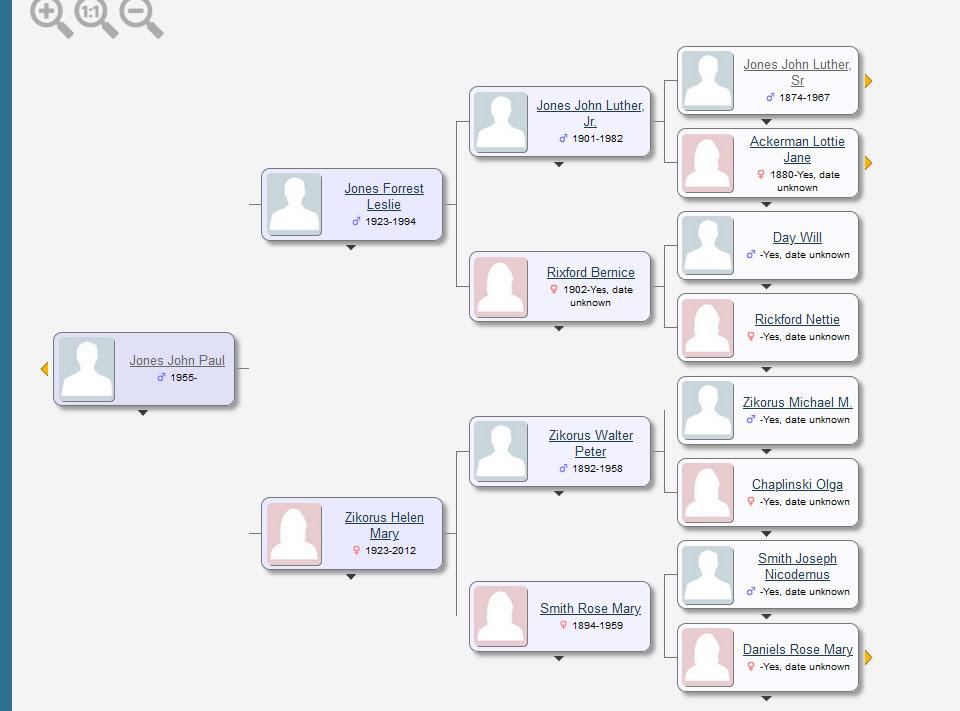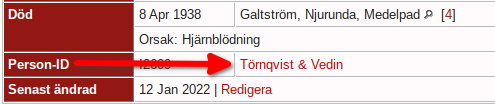Search the Community
Showing results for tags 'tng-v13'.
-
I'm running version 13.0.4, and occasionally put the site in maintenance mode for updates. Granted, being in maintenance mode does display a small label on each page, but what I'd really prefer is to simply display a splash page with no access at all during maintenance mode time periods. I could go into my template and code one, but being an IT person by trade and thus natively lazy, I thought I'd see if someone had perhaps already invented that wheel. Feedback welcome.
-
Why Cemeteries and Headstones page don't show city name? I created a cemetery "Notre-Dame des Neiges" off the parish of "Notre-Dame" in the city of Montréal, Québec, Canada and on the main page of "Cemeteries and Headstones" it's under "Notre-Dame". Same for St-Francois d'Assise" who should also be Montréal, and St-Finnan who should be Alexandria. It should show the city and the cemetery name so to choose the proper cemetery Thanks Jean-Luc
-
Hello, First I want to say I am new to all of this. Second, I watched 3 didn't videos, read the guide. And am still confused. I got me a hosting site and domain, on DreamHost, and through that WordPress. But I try to follow the instructions, and I am just lost. I get to the file zilla part, on the file manager part, I put my info for the WordPress server, but I have no idea where to put my files, I tried it, and I ended messing up my WordPress domain completely, and it wouldn't even let me on it. I went and got me another one, while they are fixing the first one. I am new, I am doing a full new install, which is what I downloaded. I'm confused which or if any updates I needed? I honestly didn't know it would be this difficult to figure out, I watched his review video, and he said it wasn't hard to install and setup. I think we have 2 different versions of difficult. Any help is appreciated, because I really want this website to work. Thank you.
-
Hey everybody. I was testing some of the themes on my local site using tng v13.1.1 and the neardawn and neardark templates don't seem to want to load up to choose in the template settings. Unless I'm doing something wrong. Now, I left the db type blank instead of the utf8 thing that's there during the install. All the other templates look like their doing what they're supposed to.
-
Hello everyone, hope this finds you all doing well. I've been going through my people and families, getting rid of duplicates, etc. Now in my pedigree chart (screenshot attached) some cells want me to add a new family when one already exists. What am I doing wrong here? If a family already exists, why do i need to add a new one in the pedigree chart? is there something i'm missing to fix in the family that should be showing up or what?
-
Hi all, over the past few days I’ve taken advantage of MyHeritage.com offering free access to their photo tools to either repair, enhance or colourise images. Many of the results have been…a little bit odd, to say the least… but in some cases the enhancement of the image has been very good indeed. I’m still not that comfortable with displaying a colorised version of a black and white photo, but in some cases, the enhanced image or “restored colour” image has been quite impressive. The images download with a watermark in the bottom right, which I don’t have an issue with…and I’m still mulling over whether I’m actually going to include these computer enhanced images in my Reunion genealogy database. Personally I’d never just display the enhanced version…I’d always include the original and indicate (somehow) the difference. I’m trying to figure out how I could label the image as “Enhanced” in Reunion, and then when I import via GEDOM into TNG, have them displayed as such? As all my works is done in Reunion and then imported into TNG. But… it made me wonder if some clever person might be able to create a mod that allows you to associate a value with an image, to indicate that it is computer enhanced…AND…when the image is displayed in TNG, it clearly indicates that somehow? Personally I’m not wanting a watermark added to the image…I’m thinking something that just highlights on the page displaying the media that it is enhanced. But to be honest, I’m just thinking out loud, because I’m not exactly sure what the best approach would be and what is achievable? All comments welcome. In case anyone is interested…I also have Adobe Photoshop that can do colorisation…but My Heritage was just so fast and easy to use, I took up their free offer (while it lasted) instead. It’s not something I will continue to do…I’m just trying to figure out the most effective way to use a few of the images that I am quite pleased with.
-
I would love to have a report that shows the number of years married for 'families' where both parents are stilling living and either or both are deceased. Me and mysql are not compatible. I have found this, could it be modified to suit?? Is someone able to help please? Thanks in advance.
-
I don't know if I asked this before...probably may have, but have forgotten now, so the question is: What forum software do you use? please no WP integrations please.
-
Hey there you guys. I'm trying to use an iframe for phpbb3 in a extrapagetemplate. I've searched here, the net, the w3school of html, the phpbb website, etc. but can't figure this out, if it's the iframe, or the template. I'll upload a screenshot and the template file i'm using. if more info is needed just let me know. this is on my home wampserver and not the live site. thanks for taking a look. phpbb3iframe.php
-
Good morning to you all. I just did a fresh install, on my home server, of tng1311 and was wondering if you can rename the tree after the install and uploading all the users, families and media? Thanks. or do i need to redo it all?
-
Hello again. I'm using tng 13.1 on one install and 1311 on another install. this is all on my local home server. this issue does not appear to be happening on the live server. Have I asked this before? If I did I apologize. On the home server installs, when viewing the ancestral view, some of the lines between cells are broken or not there unless i play around with it. Not that it matters that much being on my home server, but I just wanted to know why it's happening. doesn't seem to matter what template i use. like I said, i'm using tng 13.1 and 13.1.1 on a windows 10 machine running wampserver64. I've attached a screenshot for your viewing pleasure.
-
no more wordpress project. no replies needed.
-
I'm starting a new project with WordPress. I've been going thru the admin section and seeing what it's all about. I have a question or 2 about this new project of mine. 1. I registered for a new account on WordPress.org earlier today but have not received the validation email from them and cannot find a contact to help remedy the situation. any ideas? thanks, jp EDIT: I think I already asked #2 in another post, so i'll get rid ot it here.
-
Solved: Issue with missing date pr. cite/citation was an issue with export from Legacy 9. I need a little bit of assistance with two topics: I have not changed my "recipe" (I hereby mean settings 😎) of how to import GEDCOM-files, but something has changed anyway: 1. usually the date when I had last worked on an individual was shown beside each source in the lower part of an individuals page. I myself like to see if it is old data or recently found data, that I find, and of course I like to show this information to my visitors as well. But suddenly they have "disappeared". I.e. this guy: Axel Simon Andersen Marienlund: https://tng.stegemueller.dk/getperson.php?personID=I402&tree=HBS has this information in the GEDCOM but it is not visible in TNG: 1 CHAN 2 DATE 16 Jan. 2022 3 TIME 21:02 Can anyone tell me what I do wrong? 2. The same person has these occupations in the GEDCOM, but they are not visible in TNG: 1 OCCU Kunstmaler 2 DATE Mar. 1915 2 PLAC Anna Sogn, Sokkelund Herred, Københavns Amt, Denmark 2 NOTE Ågade hører til enten Anna Sogn eller Brorsons Sogn i 1915 2 SOUR @S246@ 3 PAGE København amt, Sokkelund, Vartov Hospitals Menighed, 1913-1 4 CONC 935, KM, Fødte, Konfirmerede, Viede, Døde - opslag: 79 af 1 4 CONC 64 opslag 3 QUAY 4 1 OCCU Tegnelærer og kunstmaler 2 DATE Apr. 1947 2 PLAC Johannes Døbers Sogn, Sokkelund Herred, Københavns Amt, Denmark 2 SOUR @S246@ 3 PAGE København amt, Sokkelund, Johannes Døber, 1941-1961, KM, Dø 4 CONC de - opslag: 44 af 305 opslag 3 QUAY 4 I've tried to analyse what is going on about the occupations - and I'll show some examples, because I can't find the logic in this: Myself: https://tng.stegemueller.dk/getperson.php?personID=I1&tree=HBS: No occupations in TNG. But GEDCOM has these: 1 OCCU Fuldmægtig 2 DATE Fra Jun. 1990 til 1995 1 OCCU Specialkonsulent, chefkonsulent, projektleder og souschef i staten 2 DATE Fra 1995 til 2013 2 PLAC København My father: https://tng.stegemueller.dk/getperson.php?personID=I630&tree=HBS Occupation is shown in TNG, and GEDCOM has this: 1 OCCU Driftsleder i tekstilindustrien My fathers father: https://tng.stegemueller.dk/getperson.php?personID=I851&tree=HBS No occupations in TNG. But GEDCOM has this: 1 OCCU Driftsleder hos a/s Chr. Juncher Note: And just to make sure: all my eventtypes are marked with "Accept" "On import". And I've double checked in phpMyAdmin where the all have "1" in the "Keep"-field. If any one can see which mistake(s) I make, I'll be glad. I'm pretty sure the issue(s) is not only related to these two tags - but I can't prove it.
-
POST DELETED
-
Good morning all you tng'ers. I've been looking hi and lo but just can't seem to find out where in the world do you edit the ribbon bar menu (I'm using template 18)? Mine (Home, Search. Login), the login link does not work. it's calling index.php# instead of login.php. Thanks.
-
Solved! With a lot of kind help. Thanks again. Hi there I hope somebody can help I have been working with MODs today, a wonderful world, and when I had almost finished, and had installed the last MOD, I realized I only get a blank screen, when I try to go to an individuals "Personal Information". An example is my dad here: https://tng.stegemueller.dk/getperson.php?personID=I630&tree=HBS Before I started working I downloaded all files, so I have a panic-backup. I have tried to upload all these files. This does not help. Next: I have deactivated all Mods and deleted those that could not be deactivated for some reason. After Next: I have tried to get a fresh new version of the files from Darrin's download page and upload getperson.php I have cleared bowser cache. The issue is not depending on the browser. Root path, database and every thing in setting is untouched. My TNG version is 13.1.1. Which simple thing do I miss to do?
-
My first version of TNG was v12. I installed chapta and got it work. After upgrade to TNG 13 the chapta mod doesn't work. I wasn't aware of that until recently. I went in to the Admin page to uninstall the chapta mod. When checking the chapta is still there and doesn't let anyone advance to send a contact mail to me. I have been checking the wiki but I can't remember which version of chapta I was using so I find no answer how to completely remove the mod . I think I recall I had to add some lines in a file. I am a totaly noob when it comes to this I hope someone can give a clue how disable the chapta. -Stefan
-
Does anyone else have an issue with fan charts where the 6th an 7th generations are misaligned with the lines of the fan chart in the light green section? It seems to affect just that section of the chart. If the description doesnt make sense, I've attached a screenshot to demo what I'm talking about. Is there anything I can do to correct this?
-
I have revised my TNG media organization to have media organized in each collection according to Trees. In doing that, I created some media collections in TNG that I no longer need. Using FTP, I have deleted those folders, but the unwanted collections still show up publicly and administratively on my site. Can someone suggest where to go to delete those collections so they no longer show up. Many thanks!
-
I've been searching the forums and came close a few times, but no go. Maybe I've missed something...maybe this has been solved in other threads and I'm just not seeing it.... in any case, is there an easy way to find duplicates of people and families? instead of going through one record at a time? is there like a mod that will run a report or something like that? I just need to check and fix/merge before I start migrating to the live site. Thanks a mil everyone!
-
Hello everyone. Hope this finds you all doing well. ok, I do all my data entry in TNG on my local wampserver. This past week I've been changing names and optimizing for the web, documents, headstones and photos. Now I'm tasked to doing all the data entry for all those files, ie, description, link to person, etc. once I have that part of the project done locally, I'll export a gedcom file (create a backup first...) then import it into the live site. on the live site i already have populated the documents, headstones and photos folders and generated thumbnails. I should be ok with this method? if not,which approach should i take? Thanks everyone.
-
I have Open Street Maps (OSM) operating correctly on a TNG installation on a home computer using: TNG 13.0.3 Map Key: OSM iMac using OS El Capitan 10.11.6 However, when I made a similar TNG installation on another home computer using: TNG 13.0.4 Map Key: OSM MacBook Air using macOS Big Sur v. 11.1 I get the following error message when viewing a page with georeferenced place data available: "Oops! Something Went Wrong This page didn’t load Google Maps correctly. See the JavaScript console for technical details." It appears that TNG shows a map briefly before being overridden by this error message. Can anyone suggest how to fix this? I have no idea how to access the JavaScript console, let alone how to modify it so OSM works. Thanks!
-
-
good morning everyone. I've uploaded a bunch of photos to the photos folder, imported them, etc. when you're at browsemedia.php?mediatypeID=photos, when you hover the mouse over the thumbnail, the popup will not generate, it sits there loading, but never does anything. any ideas or thoughts on this? thanks. edit: