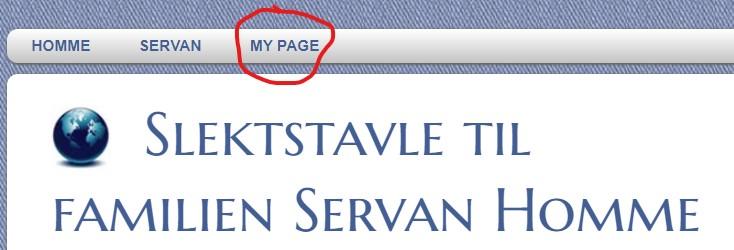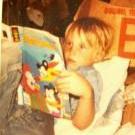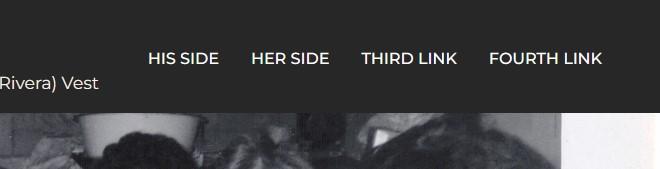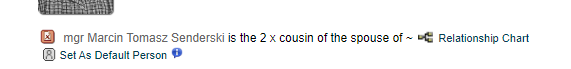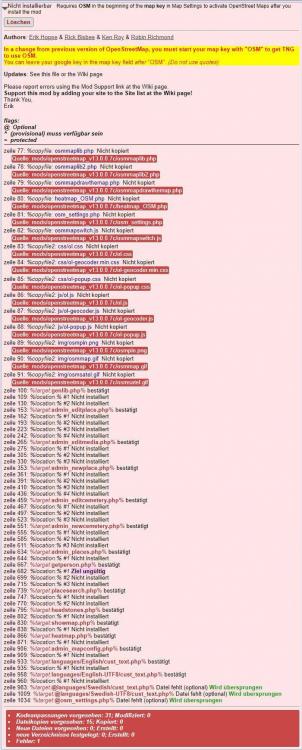Search the Community
Showing results for tags 'mod'.
-
Hello all, I would like to be able to use the modification "Public Access Control" by Erik Hoppe (https://tng.lythgoes.net/wiki/index.php/Public_Access_Control) also with version 14. Erik informed me that he has stopped working on and with TNG for health reasons. In the past other developers have already supported. Therefore I turn to you to avoid duplicate work: Does anyone plan to continue the work on the mod or is already busy with it? The installation of the mod breaks under V14 because various jump labels do not fit. I could fix that, however I am not a developer. I would appreciate your feedback. Many greetings Uwe
-
Hello friends - happy New Year to everybody. I have upgraded and everything went smooth, just followed Darrrin's guidelines and then one MOD after the other. I was almost there. I wanted to come back and check and change some settings in "Add person siblings row", this is the name of my file: "add_person_siblings_row_v12.3.0.7b.cfg", I started from top and checked and made some changes. My backend crashed when I edited (I am quite sure) this parameter: "to show siblings spouses or not". I wanted to set it to "No". I wrote what was needed in the field/box, pushed the button and then I only have a blank screen, where I can of course do nothing. My frontend, that is visible to the whole world is still running fine. Of course I do not have a backup with version 14 files and db (but I have everything from before I started the upgrade)... So how can I handle this the most intelligent way?
-
Hello, I have recently installed the Cousins mod and I would recommend it to anyone who is interested in the sometimes complex relationships which exist in close families. In 8 of my 9 trees it works perfectly while in one tree I receive the following error msg: "An error has occurred in the TNG software. This could be due to a setup issue, an incomplete upgrade or a program bug. If you are the site owner, you may contact TNG support for help with this problem. Please copy the query below and paste it into your message.Query: insert into tng_inlaw_marriages (gedcom,husband) VALUES (Ennever6,'-1')Unknown column 'Ennever6' in 'field list' " Can anyone help plse? Many thanks Barry
-

ANCESTRY Problem with Census Plus International Import
Allen Prunty posted a topic in TNG Modifications
Note: There isn't a tag for TNG 14. I am using census plus international and want to import this page. My family is on the top of the page and Ancestry only indexed Jerry Wayne with no last name. Is parents and siblings are not in the index. I would like to import the page but don't know how to add the people that Ancestry did not index. My Uncle Albert is on the top... you can see the ancestry page here. It's like none of the family exists as the last name is not indexed. https://www.ancestry.com/imageviewer/collections/62308/images/43290879-Kentucky-024668-0024?ssrc=&backlabel=Return&pId=86103882 This is really something that Ancestry needs to fix or is there some way to edit the DOM file to add my people? Thanks Allen 1950.txt -
Hello Community, my system: NAS Synology with PHP 7.4.30, MariaDB 10.3.32, Apache 2.4.54 WebServer my problem: over the turn of the year I tried to upgrade my TNG version from 13.1.2 to 14 following the upgrade instructions. This unfortunately went horribly wrong, so after several quite unsuccessful attempts I finally had no choice but to try the full version 14 - this of course first lost everything. Luckily I had created and saved a fresh Gedcom file. In all the stress I didn't even think about saving my user table. The restart worked smoothly until the MOD's were installed. When inserting a htaccess file and also the bot-trap-mod 12.0.0.5 there were errors again - the browser window showed error 500. Only after both files are removed again, the page runs halfway. The data seems to be completely available, but I have to check and renew the links to the media. I also noticed that the fields for the occupation of the persons and also the links to the community are no longer available (apparently in all templates?)- or are perhaps my current files damaged again? I hope, you had a calmer start into the new year Many greetings Horst
-
Hi All! and a Happy New Year! Robin if you are around, your contact link via the wiki mods is not working, nor on your site page, from what I can see, SO I ended up here. The Regroup Mod wiki, I read 3 times and looked closely at what can, cannot, and what co-mingles with your MOD. It is a great mod and I hope to be able to use it. The only Mods I have installed are: 1. Inner Mod Menus inner_mod_menus_v13.0.0.2c.cfg 13.0.0.2c Installed 2. Mod Settings Blocks mod_settings_blocks_v13.0.0.1a.cfg 13.0.0.1a Installed 1. Regroup Person Profile regroup_person_profile_v13.0.4.19g1.cfg 13.0.4.19g1 Cannot install I am using Ver 14.0 via a Darrin install. Other mods are ready to install in the mods manager, (in the list below) but not yet installed. The code problem as well is listed. Thanks greatly for any help with this! Jeff Here are the specifics below: regroup_person_profile_v13.0.4.19g1.cfg line 119: %target getperson.php verified line 121: %parameter $RegroupPersonProfile: line 139: %location #1 %insert:after not installed line 181: %location #2 %insert:before not installed line 193: %location #3 %replace not installed line 214: %location #4 %replace not installed line 229: %location #5 %insert:after not installed LINE 250: %LOCATION #6 V444 %INSERT:AFTER BAD TARGET <==== LINE 265: %LOCATION #7 V444 %INSERT:BEFORE BAD TARGET <==== line 310: %location #8 %replace not installed LINE 319: %LOCATION #9 V837 %REPLACE BAD TARGET <==== line 331: %location #10 %replace not installed line 347: %location #11 %insert:before not installed line 358: %location #12 %replace not installed line 385: %location #13 %insert:after not installed line 398: %location #14 %replace not installed line 419: %location #15 %insert:after not installed line 427: %location #16 %insert:after not installed line 435: %location #17 %replace not installed line 452: %location #18 %insert:before not installed line 465: %location #19 %replace not installed line 473: %location #20 %replace not installed line 490: %location #21 %insert:after not installed line 498: %location #22 %insert:after not installed line 509: %location #23 %insert:before not installed line 517: %location #24 %replace not installed line 525: %location #25 %insert:after not installed line 536: %location #26 %trimreplace not installed line 559: %location #27 %replace not installed line 574: %location #28 %trimreplace not installed line 590: %location #29 %trimreplace not installed line 609: %location #30 %replace not installed line 622: %location #31 %replace not installed line 644: %location #32 %trimreplace not installed line 653: %location #33 %replace not installed line 661: %location #34 %replace not installed line 669: %location #35 %replace not installed line 685: %location #36 %replace not installed line 762: %location #37 %insert:before not installed line 782: %location #38 %insert:after not installed line 793: %location #39 %replace not installed line 806: %location #40 %replace not installed line 820: %location #41 %insert:before not installed line 838: %location #42 %insert:after not installed line 898: %location #43 %replace not installed line 934: %location #44 %insert:after not installed line 1188: %target personlib.php verified line 1198: %location #1 %insert:before not installed line 1213: %location #2 %replace not installed line 1221: %location #3 %replace not installed line 1229: %location #4 %insert:after not installed line 1274: %location #5 %replace not installed line 1329: %location #6 %trimreplace not installed line 1343: %location #7 %insert:after not installed line 1352: %location #8 %replace not installed line 1362: %location #9 %replace not installed line 1373: %target dna_test_results_lib.php verified line 1376: %location #1 %insert:before not installed line 1388: %location #2 %replace not installed line 1397: %target genlib.php verified line 1404: %location #1 %insert:before not installed line 1419: %location #2 %insert:after not installed line 1434: %location #3 %replace not installed line 1450: %target globallib.php verified line 1452: %location #1 %insert:before not installed line 1464: %location #2 %insert:after not installed line 1483: %target admin_genconfig.php verified line 1486: %location #1 %insert:after not installed line 1494: %location #2 %insert:after not installed line 1510: %location #3 %replace not installed line 1532: %location #4 %insert:after not installed line 1689: %target admin_updateconfig.php verified line 1692: %location #1 %insert:after not installed line 1700: %location #2 %insert:before not installed ----------------------------------------------------------- code modifications specified: 66; modified: 0 file copies specified: 0; copied: 0 new files specified: 0; created: 0 new folders specified: 0; created: 0 errors: 3 ---------------------------------------------------------------------------------------------------------------------------------------------------------------------------------------------------------------------------------------------------------------------- CODE: if( $rights['lds'] ) { setEvent( array( "text"=>$text['baptizedlds'], "fact"=>$stdex['BAPL'], "date"=>$row['baptdate'], "place"=>$row['baptplace'], "event"=>"BAPL", "entity"=>$personID, "type"=>"I" ), $row['baptdatetr'] ); setEvent( array( "text"=>$text['conflds'], "fact"=>$stdex['CONL'], "date"=>$row['confdate'], "place"=>$row['confplace'], "event"=>"CONL", "entity"=>$personID, "type"=>"I" ), $row['confdatetr'] ); setEvent( array( "text"=>$text['initlds'], "fact"=>$stdex['INIT'], "date"=>$row['initdate'], "place"=>$row['initplace'], "event"=>"INIT", "entity"=>$personID, "type"=>"I" ), $row['initdatetr'] ); =================NEXT LINE 250==================================== setEvent( array( "text"=>$text['endowedlds'], "fact"=>$stdex['ENDL'], "date"=>$row['endldate'], "place"=>$row['endlplace'], "event"=>"ENDL", "entity"=>$personID, "type"=>"I" ), $row['endldatetr'] ); } setEvent( array( "text"=>$text['death'], "fact"=>$stdex['DEAT'], "date"=>$row['deathdate'], "place"=>$row['deathplace'], "event"=>"DEAT", "entity"=>$personID, "type"=>"I" ), $row['deathdatetr'] ); $burialmsg = $row['burialtype'] ? $text['cremation'] : $text['burial']; setEvent( array( "text"=>$burialmsg, "fact"=>$stdex['BURI'], "date"=>$row['burialdate'], "place"=>$row['burialplace'], "event"=>"BURI", "entity"=>$personID, "type"=>"I" ), $row['burialdatetr'] ); } // BEGIN Group custom events Mod #2 - Michel Kirsch //after doCustoEvents, $events_to_display contains only the "to be grouped" events ! // send grouped events for format them on 1 line $events_to_display = regroup_events($my_grouped_events); // display the grouped events foreach($events_to_display as $myevent) $persontext .= setEvent( $myevent,"0000-00-00"); ======================NEXT Line 265=================================== // Extract toBeGroupedEvents from the $events array foreach( $events as $mykey => $myevent){ if (!isset($myevent['gce_tag'])) $myevent['gce_tag'] = ""; // Avoid PHP8 Warning if(in_array($myevent['gce_tag'], $events_to_be_grouped))//{ unset($events[$mykey]); } // END Group custom events Mod - Michel Kirsch*/ if(empty($tngconfig['sortbydate'])) ksort( $events ); foreach( $events as $event ) $persontext .= showEvent( $event ); if( $rights['both'] ) { $assocresult = getAssociations($tree, $personID); while($assoc = tng_fetch_assoc( $assocresult ) ) { $persontext .= showEvent( array( "text"=>$text['association'], "fact"=>formatAssoc($assoc) ) ); } tng_free_result( $assocresult ); } $notes = ""; if($notestogether == 1) { if($rights['both']) $notes = buildGenNotes( $indnotes, $personID, "--x-general-x--" ); elseif( $row['living'] ) $notes = $text['livingnote']; if($notes) { $persontext .= "<tr>\n"; $persontext .= "<td valign=\"top\" class=\"fieldnameback\" id=\"notes1\"><span class=\"fieldname\">{$text['notes']} </span></td>\n"; $persontext .= "<td valign=\"top\" class=\"databack\" colspan=\"2\"><div class=\"notearea\">$notes</div></td>\n"; $persontext .= "</tr>\n"; $notes = ""; //wipe it out so we don't get a link at the top } } $persontext .= showEvent( array( "text"=>$text['personid'], "date"=>$personID, "place"=>$treestr, "np"=>1 ) ); if( $row['changedate'] || ( $allow_edit && $rightbranch ) ) { $row['changedate'] = displayDate( $row['changedate'], false ); if( $allow_edit && $rightbranch ) { if( $row['changedate'] ) $row['changedate'] .= " | "; $row['changedate'] .= "<a href=\"{$cms['tngpath']}admin_editperson.php?personID=$personID&tree=$tree&cw=1\" target=\"blank\">{$text['edit']}</a>"; } $persontext .= showEvent( array( "text"=>$text['lastmodified'], "fact"=>$row['changedate'] ) ); } ==================NEXT line 310 (Empty space)==================== $persontext .= "</table>\n"; $persontext .= "<br/>\n"; ----------------------------------------------------------------------------------------------------------------------------------------------------------------------------------------------------------------- MODs STATUS: 1. * Menu Row Stats Counters menu_row_stats_counters_v.10.1.0.0.cfg 10.1.0.0 OK to install 2. Ancestor Map ancestor_map_1_add_map_v13.0.0.9.cfg 13.0.0.9 OK to install TNG 13+. Supports both Google Maps and OpenStreetMap. Requires other mods if you change placelevels 3. Blue Info Button blue_info_button_v9.0.0.1.cfg 9.0.0.1 OK to install 4. Bot-Trap bot-trap_v12.0.0.5.cfg 12.0.0.5 OK to install 5. Cemeteries Columns cemeteries_columns_V10.1.0.8.cfg 10.1.0.8 OK to install 6. Cemeteries Display Expanded cemeteries_display_expanded_v14.0.0.4.cfg 14.0.0.4 OK to install 7. Collapse notes collapse_notes_v14.0.0.3b.cfg 14.0.0.3b OK to install 8. Compact Citation List compact_citation_list_v12.3.0.0.cfg 12.3.0.0 OK to install 9. Disable right click on pictures disable_right_click_on_pictures_v12.3.0.1b.cfg 12.3.0.1b OK to install 10. edit facilities - event edition</i> edit_facilities-event_edition_v13.0.4.1.cfg 13.0.4.1 OK to install 11. FGW fgw_v12.0.0.67.cfg 12.0.0.67 OK to install 12. FGWTabs fgw_tabs_v11.0.0.8.cfg 11.0.0.8 OK to install 13. Free tag images viewer free_tag_images_v14.0.0.3.cfg V14.0.0.3 OK to install Applies to TNG 14.0+ After Install, You can migrate your old image tags to the new TNG14 environment (See below) Après l'installation, vous pouvez migrer vos anciens rectangles vers le nouvel environnement de TNG14 (voir ci-dessous) 14. GeoCode Assistant geocode_assist_v14.0.0.6.cfg 14.0.0.6 OK to install Applies to 13.0.4+ supports Do not geocode (placelevel = -1) flag 15. Google maps - Add 4 more Place Levels gmaps_add_4_placelevels_v10.1.0.1.cfg 10.1.0.1 OK to install 16. Group custom events group_custom_events_v13.1.2.4c.cfg 14.0.0.4b OK to install Applies to TNG 13.1.2+ - This Mod must be installed AFTER "Display Jobs Facts" (version < 13.1.0.2b)Mod. It must be installed BEFORE the "Regroup Person Profile" Mod. 17. Hide Branch Names hide_branch_names_v10.0.0.4a.cfg 10.0.0.4a OK to install 18. Image Captcha Mod image_captcha_v13.0.2.10.cfg 13.0.2.10 OK to install 19. Inner Mod Menus inner_mod_menus_v13.0.0.2c.cfg 13.0.0.2c Installed 20. Mapplace2Link Mapplace2Link_mod_v10.1.3.2.cfg 10.1.3.2 OK to install 21. Media ShowTable media_show_table_v14.0.0.4.cfg 14.0.0.4 OK to install Applies to TNG 13+ 22. Media Tooltip media_tooltip_v14.0.0.5.cfg 14.0.0.5 OK to install Allows manual updates to images map textarea for image maps created in an external program, such as Mapedit. 23. Mod Settings Blocks mod_settings_blocks_v13.0.0.1a.cfg 13.0.0.1a Installed 24. OpenStreetMap openstreetmap_v13.0.0.7c.cfg 13.0.0.7c OK to install Requires OSM in the beginning of the map key in Map Settings to activate OpenStreet Maps after you install the mod 25. OSM Automatic Geocoding osm_automatic_geocode_v13.0.0.3c.cfg 13.0.0.3c OK to install 26. Redundant Person Tabs redundant_person_tabs_v12.0.0.0.cfg 12.0.0.0 OK to install 27. Regroup Person Profile regroup_person_profile_v13.0.4.19g1.cfg 13.0.4.19g1 Cannot install 28. Relation Display reldisplay_v14.0.0.1.cfg 14.0.0.1 OK to install INSTALL after Sosa and before Research mod 29. Remove Modifier Name remove_modifier_name_V11.0.0.1.cfg 11.0.0.1 OK to install 30. Show All Family show_all_family_v14.0.0.7b.cfg 14.0.0.7b OK to install For TNG14 only ! Integrates with Sosa, Family Edit Links and Reset Living Flag. Settings are installed to extensions directory. Must be installed before Collapse Family Children mod 31. Show Husband or Wife mod Show_Husband_or_Wife_mod_v11.0.1.1.cfg 11.0.1.1 OK to install 32. Show/Hide Standard Events showhide_std_events_v11.0.0.0.cfg 11.0.0.0 OK to install 33. Showmap Burials showmap_burials_v11.0.0.1.cfg 11.0.0.1 OK to install 34. Signature Display signature_display_v11.0.2.2.cfg 11.0.2.2 OK to install 35. Submit Photo Mod submitphoto_V9.0.0.2.cfg 9.0.0.2 OK to install 36. Submit Photo/Document v10.1.0.1 submitphotoform_V10.1.0.1.cfg 10.1.0.1 OK to install 37. Tables of descendants tables_of_descendants_v13.0.0.2.cfg 13.0.0.2 OK to install 38. Template Manager template_mgr_v14.0.0.1.cfg 14.0.0.1 OK to install 39. Unused Media unused_media_v12.0.0.0.cfg 12.0.0.0 OK to install 40. User Footer Copyright user_footer_copyright_v13.0.0.11.cfg 13.0.0.11 OK to install for TNG 13.0.0. Update Copyright Start Date in Setup > General Settings after install. 41. Wikipedia Link Mod wikipedia_link_v11.0.2.3.cfg 11.0.2.3 OK to install 42. Zoom_Charts zoom_charts_v14.0.0.4.cfg 14.0.0.4 OK to install
-
Mod Manager says: v13.0.0.7 modifications by Brent Hemphill to add marriage details and fix PHP 8 warnings. Mod now supported by Ken Roy But this version or a higher one is missing in the versions for download to install in TNG V14. No need to answer, I'll check with regular intervals.
-
Hi all. It has just been reported to me (and I have confirmed) that downloads of Mods from my site doesn't work. I kept the click directory in its path as I thought it would work "stand alone". Obviously it did not. This is just a quick message to let you know that I'm aware of the problem and will be working on it. But unfortunately I can't until tomorrow as I don't have the spare time today. Best regards Erik EDIT! I just now had a look at the error messages. It seems as I have to re-install most of TNG... (include tng_begin.php that includes loads of other scripts) Is there any one out there who's got a suggestion how to solve this in a smooth way? I will keep the site but at its minimum only for my e-mails and maybe Mod storage. The TNG Colouring Book is still there and works. /E
-
Hello everybody! OpenStreetMaps has quit working on desktop. And I am unable to find the cause. I've already tried using the Mod Manager Remove capability. As well as to replace all affected files with the copies I made before the installation. But the error persists. The <div> in which the map is supposed to load, seems to be staying empty on desktop. Whilst it loads perfectly on mobile. This error occurs on all the getperson and place pages. The heatmap is working fine. I am using openstreetmap_v13.0.0.7c on TNG v.13.0.3. Has anybody encountered a problem like this? What could possibly cause this error? And how to solve it? Thank you in advance for any help you could provide. Jeffrey Thümann
-
Hallo. I am wondering if someone knows of a way to implement the mod with Template 11 and 13 in the following way (see added photo).I believe this would make it much easier for family members to navigate to their area of interest. Mod: https://tng.lythgoes.net/wiki/index.php/Open_My_Page For any help, I am very grateful. I wrote with the mod-creator (Erik) and he suggested I should ask here as the coding might be a bit challenging. Thanks
-
Hi all, I'm very new, so my apologies if this is obvious. I've searched here and on the TNG WIKI, but can't seem to find an answer. I'd like to be able to collapse the media on the person page, especially documents. For some people, I have 10-20 documents and the list takes up a great deal of page real estate and pushes the map way down to the bottom. If there's not a way to collapse photos and documents listings, is there perhaps a way to move the event map higher on the page? I'm using the regroup person/profile mod and I"m generally happy with the changes that allows, but I really need to get the documents list compressed. Here is an example of a page with a long document list (guest user login name: guest, password; guest) https://christymckenna.net/getperson.php?personID=I2&tree=McKenna THanks and I'm looking forward to getting to know everyone. --Christy
-
Hi Sorry if I don't do this correctly, but first time using this forum. 🤨 I have a problem with public Access control... In short, it prevents showing the first image, but not the rest of them.. when you are not logged in.. see attached.. This show it: https://www.blumensaadt-ingemand.dk/TNG/getperson.php?personID=I7086&tree=tree1 I have installed the last mod (13.1.0.0, although in the cfg file it says 13.0.4.0) which shows all my installed mods.. see attached setup in Publ. access see attached.. I don't know when it happened, since I'm always logged in. Kind regards Soren Ingemand p.s I have contacted Erik Hoppe, but he is not well, and suggested I try here..
-
Hi there I realise that places are not always pinned. I geocode with GeoCode Assistant 13.0.4.5 This is an example: https://tng.stegemueller.dk/getperson.php?personID=I4812&tree=HBS and this is an example: https://tng.stegemueller.dk/getperson.php?personID=I4800&tree=HBS You can see that there are several places but only one place is Geocoded. E.g. this is in the database: Maglemer, Hunseby Sogn, Musse Herred, Maribo Amt, Denmark: Longitude: 11.518776. Latitude: 54.79859099999999 but it is not in shown in the front-end. I've checked in the table (myPhpMyAdmin) and they look like all the other places. I've not installed any other mods later and I've not changed any settings. Why are they not geocoded?
-
In the Whats New- report I would like to implement an extra section of ACTIVE (PUBLIC) reports. Can someone realize that for me ?? (I am not able to code it myself) Thanks, Jan
-
I stumbled across the Menu Manager Mod and have installed it on my site to hide irrelevant menu items. Works great except for one item, it isn't hiding the "Reports" menu item for me. I am using TNG ver.13.1.1 and Template 13. Thoughts anyone? Is this a known issue? See https://glassville.ca/tng Thanks, David T
-
I'm using template 17, I have the extra links up top - Third and Fourth Link - I could, obviously delete them, or add another tree. I don't want to add additional trees or branches. So I was thinking maybe a blog? Or article format maybe? Is there a blog mod? What have you all seen or done with the extra link?
-
Good morning, Under a new law, in Quebec, we should no longer publish data on people who died less than 30 years ago. Is there a utility option or program that a user would have developed for TNG to hide this data? Our base file contains this information. We would like to hide them except for the site administrators. Any help will really be accepted with great gratitude. Jean-Pierre Levasseur
-
Whenever I try to load a 1910 US Census record using Census Plus International I get the following message: Ancestry.com - 1910 United States Federal Census Series is US Federal Census dbid is = 7884 iid is = 31111_4327295-00124 No header columns found after 2nd if statement No header columns found after my 1st if statement No header columns found after new if statement No header columns found after 3rd if statement No header columns found after 4th if statement Any ideas? Thanks, Marc
-
Hello! TNG functionality has a limited number of localized languages for the site. There is Russian, but no Ukrainian. Who would you turn to to do Ukrainian localization? I can translate the text from Russian and check it with English, but it needs to be implemented in the system. Thank you
-
Hello, I have quite an irritating and completely bewildering problem with the Relation Display mod (https://tng.lythgoes.net/wiki/index.php?title=Relationship_Display_Mod) that has never happened before and emerged only after the TNG update 13.1.1 (and persists in 13.1.2). Wherever I am, the mod calculates the default person's (mine) relationship to an inexistent person ("~"). This inexistent person is one of my cousin's "virtual" husband (I don't know his name, but they have children, i.e. there's placeholder in the tree, one of dozens instances of this kind in my tree). I don't know what to do so that the mod calculates relationship dynamically (with an individual, whose tab is open at a given time). On every single page, mod's output is that I'm "the 2 x cousin of the spouse of ~". Any ideas? Anyone had a similar bug? I have the most current version installed: reldisplay_v10.0.0.1 I have written to mod developer (J. Robison), but got no response.
-

Census Plus International - Beta for 1950 US / 1921 UK Census TNG 13.0 censusplus_v13.0.0.13_beta-1
marcirish posted a topic in TNG Modifications
I have just installed this mod and imported my first DOM file. It worked great! However when I click in the view Image tab I get a message that it can't find the server because the Url created looks like this: https://www.ancestry.ancestry.com/imageviewer/collections/62308/images/43290879-Nevada-088197-0005 Notice that ancestry is in the URL twice. If I manually delete one of them I an take directly to the image. What have I done to make ancestry show up twice? Thanks. Marc -
Hi, this is my 1st topic - i hope anyone can help. I am using TNG since few days - i imported from an old 4.x.x Version the data. I installed broadsearch mod - and it works fine. I can search for alternatives names / maiden names etc. The only problem i have is to get it working with showspouse=yes parameter. Both parameters alone work fine - but if i want to use both ... spouse is not showing I looked in the code and i could see that if broadsearch=Y the else part with showspouse will be ignored. I wanted to copy part of the php/sql code. But i am getting tons os errors. Can anyone help ? I am lost with all that UNIONS LEFT JOINS etc. I think a lot of others are also interested in using both parameters. Thank You So Much For Your Help I Really Appreciate It! Kindly Regards Aziz
-
Hello everybody, I'm using TNG 13.0.3 together with the TNG Wordpress plugin and tried to install the OSM mod v13.0.0.7c. Unfortunately I can't install the mod correctly, please see my screenshot for the error messages. I found several threads of people having the same problem, but unfortunately the suggested solutions didn't help. I've disabled all other mods, but without results. I've set the permissions for the folder openstreetmap_v13.0.0.7c to 0755 and for the file openstreetmap_v13.0.0.7c to 0644. I also updated the file cust_text.php. The files are empty, is this right? Unfortunately I don't know, what these files are needed for. In the map-settings I've set OSM as the key name. Can someone tell me where the error could be? Thank you very much in advance! Andreas
-
I'm interested in adding the 1950 US Census into Census Plus. Other than using the mod I haven't touched any of the code. Is adding a new census to this mod fairly easy? Which files would have to be modified? Any guidance would be very much appreciated!
-
If a person's ID begins with no I (eg I5) but "ind..." (e.g. ind66755), it indicates an error: "Length: Bad Person1 ID - Pleease Go Back and Correct" Connections v13.1.0.7 developed by Michał Jarociński. I tried to change the ID hand using the "Utilities >> Research IDs" procedure, to the TNG only for the 90's number! TNG 13.1.2 + PHP 8.1 + TEMPLATE 12. Thank you in advance for help AND suggestion! Pál.