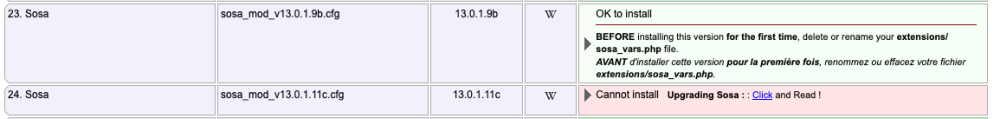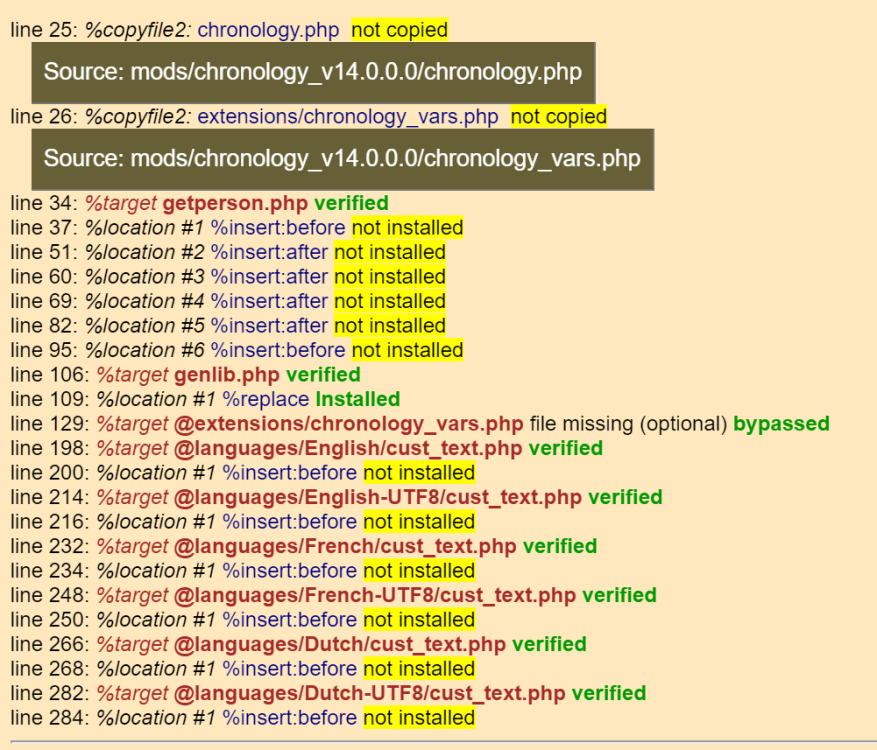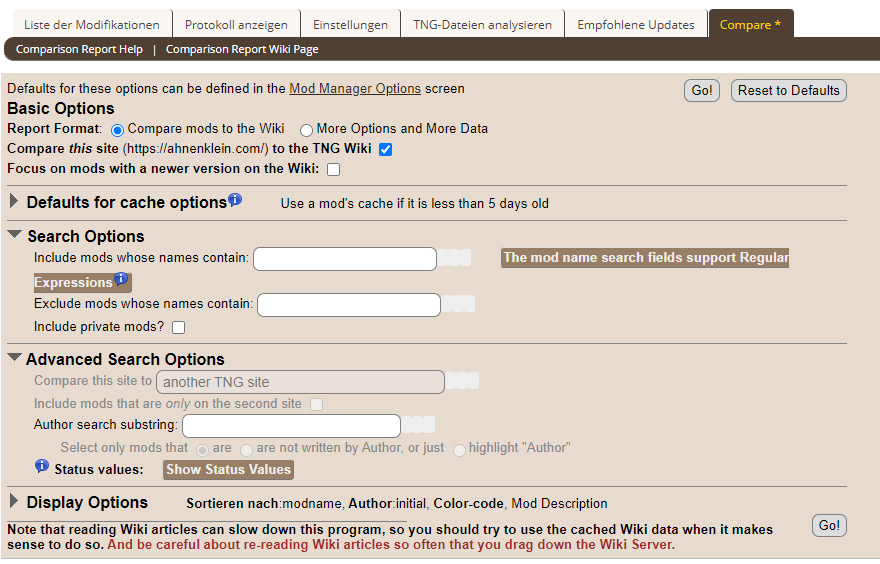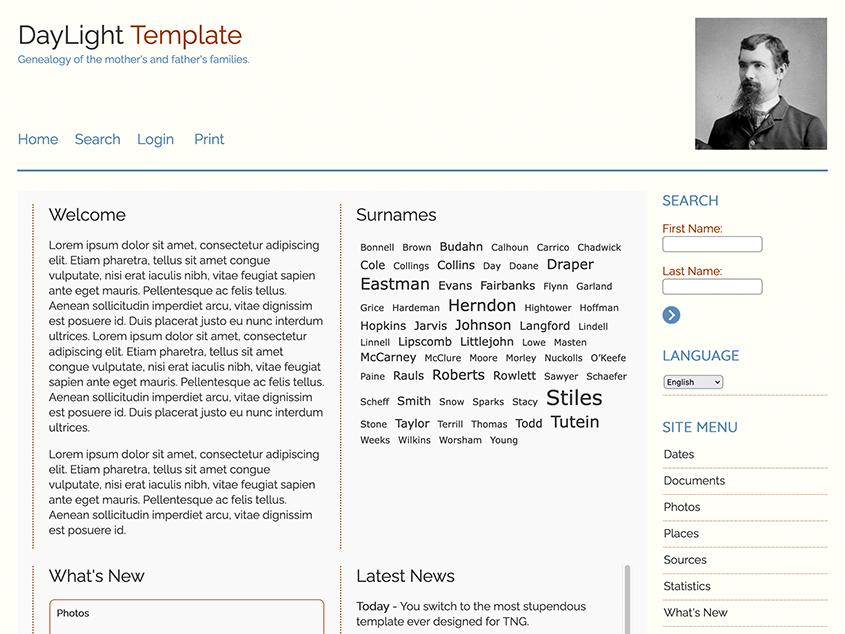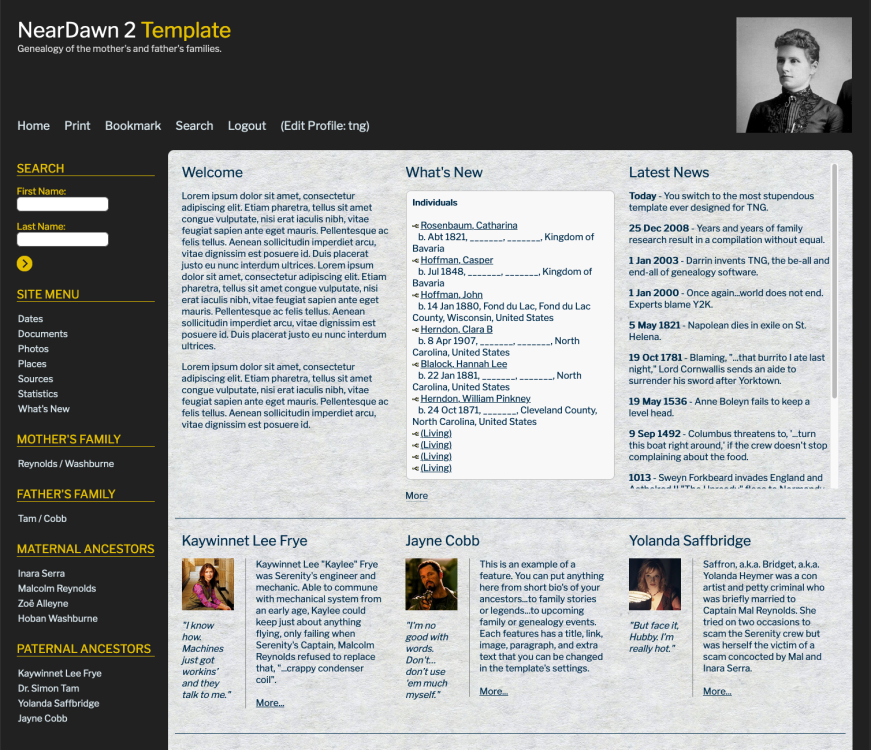Search the Community
Showing results for tags 'mod'.
-
As per Darrin's request, I have posted a mod, Fix_Branch_Select only for those with TNG 14.0.4 installed and having issues selecting or finding branches in the Advanced Search form. It reverts TNG 14.0.4 changes to searchform.php. As such it will be obsoleted by Darrin's next upgrade or update to TNG which will resolve the issue. It is an optional mod for a minor TNG 14.0.4 issue. Ron
-
I use the MOD "Display Jobs Facts" Now I noticed that the job is displayed (for living people) even if you are not logged in. I created the settings so that you have to log in to see all information about living people. How can I prevent the job from being displayed at the top for living people???
-

Sosa upgrade to v13.0.1.11c from v13.0.1.9b fails. Cannot install Sosa 13.0.1.11c.
camfam posted a topic in TNG Modifications
Just upgraded TNG to v14.0.4 from v14.0.3. All Mods were uninstalled BEFORE the upgrade. Pulled down any available Mod updates, including Sosa v13.0.1.11c, and all but Sosa update installed correctly. I deleted v13.0.1.9b using the Mod Manger and then copied the "sosa_11c" folder and the "sosa_mod_v13.0.1.11c.cfg" to the Mods folder and get the message that it cannot be installed. I restored my "sosa_mod_v13.0.1.9b.cfg" to the Mods folder and get the following I then installed v13.0.1.9b and get this... How do I upgrade to v13.0.1.11c? -
Hello everyone, Maybe someone can help me? I did a fresh installation of TNG14.0.3 and re-uploaded Sosa. Unfortunately I cannot install Sosa v13.0.1.11c . This error message appears: Now I'm completely stumped as to what to do! Thank you for your help in advance....
-
I'm trying to fix the following but can't seem to find where and how to do this. The screenshot shows the Born (b.) and Death (d.) are verticaly inline but the Marriage (m.) isn't. I made changes to mytngstyle.css in the template folder as well as in the TNG css folder but without the desired result. (margin-left was set from 14 to 36) element.style { margin-left: 14px; } Another option is to change the <div style="margin-left:14px"> but I don't know where this code is comming from and where/how I can fix this? Thx in advance
-
Dear everyone, I use the TNG-14 for my tree and I really proud to show my/our extended family (with so far 230 person) with it. I always wanted to show all member together somehow as well, but unfortunately it cannot possible in this moment with "tree view". I just think it may be possible with a kind of query (I already try with built in report maker), but I think it is not possible to manage these data vertically in leveled 2 or more lines. After I came up an idea, should make list all member horizontal (with picture and data) selected by their "level". That can help me to show every person who included in my tree and even more importantly show the cousins to each other. I would like to ask help if somebody have an idea how to make a kind of "level full view of cousins" or query.
-
Hi Fellow TNG members, There is a research link mod and a research tools mod available for TNG users. We all do our research and somehow document what we researched when and where (or maybe some do not) TNG has the possibility to add these research notes to the different notes fields and hide them if needed. What I'm looking for is a something different. I'm looking for a research log mod. The intention is that on the persons page an extra tab is made available (just before the edit tab) with the name Research Log The content can be a simple text field that allows us to enter research done and research to do items but it could also be a table. It should be able to handle dates, hyperlinks and text formatting. That way like we have an overview of all research done & to do related to that specific person. The new Research tab should only be available to Admin accounts. Hope someone can find the time to create something like this if there is enough "need" for this in the community.
-
Maybe I missed it somewhere, but is there a way or mod to add media to a particular event? Example: I want to add/connect a picture to the death event and also another picture to the marriage event of a person.
-
Census Plus International v14.0.0.13a - cannot install
Steve@Dun posted a topic in TNG Modifications
Have just successfully upgraded from TNG 13 to TNG v14.0.3 - apart from not being able to re-install Census Plus International. I downloaded the zip file for Census Plus v14.0.0.13a and copied the files in the normal way to the mods directory. It showed up as "Cannot Install" within Mod Manager. I have tried re-downloading and re-copying, I have uninstalled the other mods installed and started with Census +, but still the same problem. I do not have Alternate Spellings installed. The diagnostics show as at the end of this post. Any help please? Steve Cannot install Applies to TNG 14.0.0+ You may need to upgrade to Alternate Spellings v13.0.1.2d if using both mods Delete Authors: Jerry Leehan & Janice Nation & Ken Roy & Jeff Robison & Brent Hemphill The Census Plus International mod allows you to display census transcript information for various countries on an individual page. It adds a Census Plus International menu to the Admin which in turn allows an administrator to create, import, edit, search, view, update, or link international census records to individuals. Note: If the Alternate Spellings mod is installeld, it must be at v13.0.1.2d. You may need to uninstall Alternate Spellings before installing the Census Plus International mod If this is a first time install Install the Census Plus International mod (directories) If you were previously using the Census Plus mod Install the Census Plus International mod If Check CP Base Table indicates that the censusurl must be updated, then click the button to If Check CP Base Table indicates that the US Veteran Series must be updated, then click the button to If Check CP Base Table indicates that the cp_base datebase must be updated, then click the button to Options Should you wish to change the options used by the Census Plus mod, click the Edit button after installation. See the Census Plus International - Optionsarticle. Styles Should you wish to change the census feature styles, edit the added census in genstyle.css or templatestyle.css in your css folder and save the overrides in your mytngstyle.css in your templates/templateN/css folder. See the Census Plus International - Styles article. Completely removing the mod During upgrades you will probably not want to delete your census plus tables as that will also delete your census data. However, should you wish to completely delete this mod and all its tables, you may use the following steps: Then click the Uninstall button for this mod and then click the Delete button. flags: @ optional ^ (provisional) must be available ~ protected line 43: %target @extensions/cp_settings.inc verified line 49: %parameter $cp_addusa:USA line 53: %parameter $cp_adduk: line 57: %parameter $cp_unlink:n line 61: %parameter $cp_addcounty:County line 65: %parameter $cp_addtreeid:n line 69: %parameter $cp_ancestrySite:com line 73: %parameter $cp_searchlink:n line 77: %parameter $cp_DOMsource:n line 81: %parameter $cp_overlayEvent:n line 86: %parameter $cp_addnewpeople:y line 90: %parameter $cp_returnall:y line 94: %parameter $cp_medialinked:n line 98: %parameter $cp_displayID:y line 102: %parameter $cp_displayRef:y line 106: %parameter $cp_deleteEvent:n line 110: %parameter $cp_displayShowHide:y line 114: %parameter $cp_NextPreviousLinks:n line 117: %target css/genstyle.css verified line 118: %location #1 %insert:after not installed line 242: %target @templates/template1/css/templatestyle.css verified line 245: %location #1 %insert:after not installed line 265: %target @templates/template4/css/templatestyle.css verified line 268: %location #1 %insert:after not installed line 286: %target @templates/template5/css/templatestyle.css verified line 289: %location #1 %insert:after not installed line 331: %target @templates/template9/css/templatestyle.css verified line 334: %location #1 %insert:after not installed line 364: %target @templates/template10/css/templatestyle.css verified line 367: %location #1 %insert:after not installed line 390: %target @templates/template11/css/templatestyle.css verified line 393: %location #1 %insert:after not installed line 422: %target @templates/template13/css/templatestyle.css verified line 425: %location #1 v474 %insert:after Bad target line 452: %target @templates/template14/css/templatestyle.css verified line 454: %location #1 %insert:after not installed line 481: %target personlib.php verified line 484: %location #1 %insert:before not installed line 503: %location #2 %insert:before not installed line 523: %location #3 %triminsert:after not installed line 531: %location #4 %insert:before not installed line 541: %location #5 %triminsert:before not installed line 548: %target admin_merge.php verified line 549: %location #1 %insert:after not installed line 567: %target admin.php verified line 568: %location #1 %insert:before not installed line 576: %target admin_leftmenu.php verified line 577: %location #1 %insert:after not installed line 584: %target admin_secondmenu.php verified line 585: %location #1 %triminsert:after not installed line 592: %target admin_secondary.php verified line 593: %location #1 %insert:after not installed line 708: %target languages/English/cust_text.php verified line 709: %location #1 %insert:before not installed line 737: %target languages/English-UTF8/cust_text.php verified line 738: %location #1 %insert:before not installed line 766: %target customconfig.php verified line 767: %location #1 %insert:before not installed line 782: %target admin_genconfig.php verified line 785: %location #1 %insert:after not installed line 796: %location #2 %insert:after not installed line 807: %location #3 %insert:after not installed line 819: %target admin_utilities.php verified line 820: %location #1 %insert:after not installed line 834: %target admin_backup.php verified line 835: %location #1 %insert:before not installed line 845: %target admin_optimize.php verified line 846: %location #1 %insert:before not installed line 856: %target admin_restore.php verified line 857: %location #1 %insert:before not installed line 867: %target deletelib.php verified line 870: %location #1 %insert:before not installed line 885: %location #2 %insert:after not installed line 893: %target admin_deleteevent.php verified line 896: %location #1 %insert:after not installed line 912: %target ajx_delete.php verified line 915: %location #1 %insert:after not installed line 923: %target treelib.php verified line 925: %location #1 %insert:after not installed line 1004: %copyfile: admin_censusplus.php not copied Source: mods/censusplus_v140013/admin_censusplus.php line 1005: %copyfile: admin_cpcreate.php not copied Source: mods/censusplus_v140013/admin_cpcreate.php line 1006: %copyfile: admin_cpdelete.php not copied Source: mods/censusplus_v140013/admin_cpdelete.php line 1007: %copyfile: admin_cpdeleteselected.php not copied Source: mods/censusplus_v140013/admin_cpdeleteselected.php line 1008: %copyfile: admin_cpedit.php not copied Source: mods/censusplus_v140013/admin_cpedit.php line 1009: %copyfile: admin_cpimage.php not copied Source: mods/censusplus_v140013/admin_cpimage.php line 1010: %copyfile: admin_cplinkIDs.php not copied Source: mods/censusplus_v140013/admin_cplinkIDs.php line 1011: %copyfile: admin_cprestore.php not copied Source: mods/censusplus_v140013/admin_cprestore.php line 1012: %copyfile: admin_cpscrape.php not copied Source: mods/censusplus_v140013/admin_cpscrape.php line 1013: %copyfile: admin_cpupdate.php not copied Source: mods/censusplus_v140013/admin_cpupdate.php line 1014: %copyfile: admin_cpxfamsearch.php not copied Source: mods/censusplus_v140013/admin_cpxfamsearch.php line 1015: %copyfile: admin_cpxtngsearch.php not copied Source: mods/censusplus_v140013/admin_cpxtngsearch.php line 1016: %copyfile2: js/cenplus.js not copied Source: mods/censusplus_v140013/cenplus.js line 1017: %copyfile2: languages/English/cp_text.php not copied Source: mods/censusplus_v140013/cp_text.php line 1018: %copyfile2: languages/English-UTF8/cp_text.php not copied Source: mods/censusplus_v140013/cp_text.php line 1019: %copyfile: cpaddimage.php not copied Source: mods/censusplus_v140013/cpaddimage.php line 1020: %copyfile: cpcheck_cpbase_table.php not copied Source: mods/censusplus_v140013/cpcheck_cpbase_table.php line 1021: %copyfile: cpcheck_tables.php not copied Source: mods/censusplus_v140013/cpcheck_tables.php line 1022: %copyfile: cpcreate.php not copied Source: mods/censusplus_v140013/cpcreate.php line 1023: %copyfile: cpcreateindices.php not copied Source: mods/censusplus_v140013/cpcreateindices.php line 1024: %copyfile: cpcreatenewindices.php not copied Source: mods/censusplus_v140013/cpcreatenewindices.php line 1025: %copyfile: cpdelete.php not copied Source: mods/censusplus_v140013/cpdelete.php line 1026: %copyfile: cpdisplay.php not copied Source: mods/censusplus_v140013/cpdisplay.php line 1027: %copyfile: cpdroptables.php not copied Source: mods/censusplus_v140013/cpdroptables.php line 1028: %copyfile: cpfindID.php not copied Source: mods/censusplus_v140013/cpfindID.php line 1029: %copyfile: cpfind2linkID.php not copied Source: mods/censusplus_v140013/cpfind2linkID.php line 1030: %copyfile: cphouseholdupdate.php not copied Source: mods/censusplus_v140013/cphouseholdupdate.php line 1031: %copyfile2: img/cpi_icon.gif not copied Source: mods/censusplus_v140013/cpi_icon.gif line 1032: %copyfile2: img/cpicon.jpg not copied Source: mods/censusplus_v140013/cpicon.jpg line 1033: %copyfile: cpinclude.php not copied Source: mods/censusplus_v140013/cpinclude.php line 1034: %copyfile: cplinkID.php not copied Source: mods/censusplus_v140013/cplinkID.php line 1035: %copyfile: cploaddata.php not copied Source: mods/censusplus_v140013/cploaddata.php line 1036: %copyfile: cpmakedir.php not copied Source: mods/censusplus_v140013/cpmakedir.php line 1037: %copyfile: cpmakelabel.php not copied Source: mods/censusplus_v140013/cpmakelabel.php line 1038: %copyfile: cpmaketables.php not copied Source: mods/censusplus_v140013/cpmaketables.php line 1039: %copyfile: cpproccreate.php not copied Source: mods/censusplus_v140013/cpproccreate.php line 1040: %copyfile: cpprochousehold.php not copied Source: mods/censusplus_v140013/cpprochousehold.php line 1041: %copyfile: cpproclabel.php not copied Source: mods/censusplus_v140013/cpproclabel.php line 1042: %copyfile: cpprocupdate.php not copied Source: mods/censusplus_v140013/cpprocupdate.php line 1043: %copyfile: cpscrapeALL.php not copied Source: mods/censusplus_v140013/cpscrapeALL.php line 1044: %copyfile: cpsearch.php not copied Source: mods/censusplus_v140013/cpsearch.php line 1045: %copyfile2: img/cpsprite.jpg not copied Source: mods/censusplus_v140013/cpsprite.jpg line 1046: %copyfile: cpupdate_censusurl.php not copied Source: mods/censusplus_v140013/cpupdate_censusurl.php line 1047: %copyfile: cpupdate_cpbase_table.php not copied Source: mods/censusplus_v140013/cpupdate_cpbase_table.php line 1048: %copyfile: cpUSsummary.php not copied Source: mods/censusplus_v140013/cpUSsummary.php line 1049: %copyfile: cpUSvet.php not copied Source: mods/censusplus_v140013/cpUSvet.php line 1050: %copyfile: cpsummary.php not copied Source: mods/censusplus_v140013/cpsummary.php line 1051: %copyfile: cpupdate.php not copied Source: mods/censusplus_v140013/cpupdate.php line 1052: %copyfile: cpupdate_eventIDs.php not copied Source: mods/censusplus_v140013/cpupdate_eventIDs.php line 1053: %copyfile: cpupdate_label.php not copied Source: mods/censusplus_v140013/cpupdate_label.php line 1054: %copyfile: cpupdate_veteran_series.php not copied Source: mods/censusplus_v140013/cpupdate_veteran_series.php line 1055: %copyfile: cpxfamsearch.php not copied Source: mods/censusplus_v140013/cpxfamsearch.php line 1056: %copyfile: cpxsearch.php not copied Source: mods/censusplus_v140013/cpxsearch.php line 1057: %copyfile: cpxsearchlib.php not copied Source: mods/censusplus_v140013/cpxsearchlib.php line 1058: %copyfile: cpxtngsearch.php not copied Source: mods/censusplus_v140013/cpxtngsearch.php line 1059: %copyfile: micro_cpinclude.php not copied Source: mods/censusplus_v140013/micro_cpinclude.php line 1060: %copyfile: simple_html_dom.php not copied Source: mods/censusplus_v140013/simple_html_dom.php code modifications specified: 34; modified: 0 file copies specified: 57; copied: 0 new files specified: 0; created: 0 new folders specified: 0; created: 0 errors: 1 -
Hello, It might be useful to be able to choose a default jurisdiction by moving the search to the lower level when this jurisdiction is not entered. In my gedcom, the format for places is: Ville, Code Insee, Lieu dit, département, , Pays Jean-Louis http://racine-ad.fr/TNG/index.php
-
If I install this mod (which installs just fine), when a person’s page displays the map does not show up. I am using Open Street Maps for my mapping service. Once I uninstall Research Tools the maps show up again. Any ideas? Marc https://marcirish.com
-
Hello, folks, TNG 14.0.3 Chronology mod: chronology_v14.0.0.0.cfg FGW Tabs mod: fgw_tabs_v11.0.0.11.cfg I don't know if anyone else is experiencing the same problem (aplogies in advance if there's too many bolds below ): No mods installed; Clean genlib.php and getperson.php files installed, from full TNG 14.0.3 download; Installed chronology_v14.0.0.0.cfg successfully: Installed fgw_v12.0.0.69.cfg successfully (required for the next mod); Installed fgw_tabs_v11.0.0.11.cfg successfully: With FGW Tabs installed, Chronology shows Partially installed: Selected Cleanup for Chronology, which then reports OK to install, however, now the Chronology tab is displayed twice, with the FGW Tab between them: When FGW Tabs is uninstalled, the Chronology tab is still displayed twice: With FGW Tabs still not installed & showing OK to install, if I uninstall the Chronology mod, the Chronology mod turns Partially installed: getperson.php still displays fine, but with the Chronology tab still there, with no text but the icon still displayed: With FGW Tabs still not installed, when I then perform a Clean Up of the Chronology mod, it turns to OK to install, but I can then reinstall FGW Tabs, but then Chronology then turns Partially installed, pointing to genlib.php again. This is frustrating, because when experimenting with the above testing, I ended up getting a genlib.php error at least a 1/2 dozen times when trying to display a person (getperson.php), requiring me to replace the genlib.php and getperson.php files in my TNG root each time from the clean TNG 14.0.3 download... but now I can't reproduce that genlib.php error . I'm not sure if it's Michel's Chronology mod where the issue is, or Rick's FGW Tabs mod. For now, I'll replace the genlib.php and getperson.php files in my TNG root again, and then reinstall all my mods except Chronology. Regards, John
-
Is there a way to see if the person you want to add allready exists. When you ad new person and you are typing the name, surname, birthday date ... that there is a pop-up form with names that can possibly the person you are looking fore ore a warning (look there?)
-
Ken, I drew this error during an attempted 1950 DOM import (attached): Fatal error: Uncaught TypeError: fread(): Argument #1 ($stream) must be of type resource, bool given in C:\xampp\htdocs\genealogy\cpscrapeALL.php:75 Stack trace: #0 C:\xampp\htdocs\genealogy\cpscrapeALL.php(75): fread(false, false) #1 {main} thrown in C:\xampp\htdocs\genealogy\cpscrapeALL.php on line 75 Line 75 reads: $html = fread($fh, filesize($myFile)); TNG v14.0.3 CPI v14.0.1.13c I have had plenty of continued success with CPI since upgrading to v14. (I even managed for the first time to add to an exiting transcriptID.) Regis DOM Source of Selection.htm
-
Hello! I'm looking for a bit of guidance on what are the recommended Mods to install. Is there some kind of best practice list of Mods all TNG sites should in stall? I'm guessing there are various mods around usability, informative, security, etc that are recommended? Can anyone provide a recommended list? I only have 3 mods installed 1)Gedcom Converter, 2) OpenStreetMap & 3) Add Cloud of Names. Oh and my TNG site is upgraded to v14. Thank you in advance! https://www.perchstrohancestors.com Regards, Ted
-
I just installed the mod Free Tags Image Viewer Version 14.0.0.3. It shows as being installed. But now all Mods and features are frozen. I cannot access the top menu or any of the mods. Thoughts. Thanks!
-
Is it possible to change the background color in Add Person Siblings Row. On my website the background color interferes with seeing the current person because of the colors used on my website. It would be most helpful to be able to the background color to use. Thanks! Marc Irish https://marcirish.com
-
Since I updated to 14.0.3 this mod no longer works properly. I use the current version Mod Manager Compare v14.0.0.8. This report is displayed to me in the basic settings. Under Compare, Wiki Version, Last Update the data is missing or strange values are displayed. If I change anything in the basic settings, nothing is displayed. I've already written to Robin, but so far no response from him. Can someone help me?
-
I can't find a button under Admin >> Import/Export >> Post-import Utilities!!! See the picture attached! What's going wrong? I use TNG version 14.0.3 and the latest version 14.0.0.3a.
-

Married Name in Search Mod version 14.0.0.0, Template 12, German Version
^maikl11 posted a topic in TNG Modifications
In the German version of the mod, everything is shifted a bit. Can this be corrected? Apparently the word “Verheiratet” is too long. Thank you for your help -
I saw that there was a newer 'point' version of CPI so I downloaded and installed but I have had to uninstall. (TNG Version 14.0.1, upgraded CPI from 14.0.1.13a to 14.0.1.13b) After upgrading, Census Plus International, the language 'pack', and adding the Media to the mix gave me duplicates for each census. On the person page any census linked to that person showed twice and on the mod manager page there were two 'instances' of the mod appearing on the left hand frame. I uninstalled both the language, as I don't think that I needed it, and the newly installed media mod but the problem remained. This was not the end of the world until I tried to add a new person to TNG, I could not add a new person, whether adding a person to an existing family or creating a complete new person from the 'People' menu, it would not add to the database and gave me a message identifying that. I checked my database online and all seemed fine I uninstalled the CPI mod and I can add new people, all the tables are there still, with all of the data, but I obviously cannot add new census data. (For info: I do not, and have never, linked to an online repository, apart from adding a url link when I create a census, and add an image in the CPI mod to a locally stored .jpg of the census downloaded from a site) Not sure what I did wrong, but hopefully I can fix without losing data in the tables Regards Paul
-
Hello All, in the next month or so, I hope to have fully debugged my first (and likely, last) Python script. It is meant to be a purpose-built utility to prepare DNA matched cousin’s ancestral lines for analysis. In short, records in the GEDCOM of the DNA cousin are tagged and the utility extracts those records and processes them. The output of CSV or Excel is either a stand alone study or added to a larger group. I’m not sure how such efforts get started but I would be pleased to connect with anyone who has a subject matter interest or interest in applying their skills towards a small project. I thought I would start by asking here in this space. kind regards, Ron Yates
-

RC2 for Templates DayLight and NightLight are Available for TNG 13 and 14
Bill Herndon posted a topic in Templates or Design Questions
DayLight and NightLight two entirely new templates built on the framework I created to support NearDawn2 and NearDark2 are now available for TNG 13. These are "preview" releases (rc1) that I'm hoping will generate some discussion and suggestions for improvements. The features are the same as for NearDark2 and NearDawn2 and include: Contemporary style with larger, more legible fonts, easily modified features and content sections, and removal of the problematic pull-down menus in favor of a footer section containing site links. Basic localization for Czech (CS), Danish (DA), Dutch (NL), English (EN), French (FR), German (DE), Italian (IT), Norwegian (NO), Polish (PL), Portuguese (PT), Spanish (ES), and Swedish (SV) is complete. (Many thanks to Jan Bos for his Dutch localization strings!) Full translation for Spanish has been included as an example. Mobile-ready An abbreviated site menu that behaves as I intend with [Home] [Search] [Logout/Edit - Login] being permanent elements--[Print] and [Bookmark] remain optional and are selected in TNG options. Footer features which used for copyright statements, "Contact Us" and information statement sections, and can be managed entirely within mod parameters. Feature sections are now fully populated from the TNG database. Template parameter switches that control the visibility of items in the Navigation menu: 'Mother's Family', 'Father's Family', 'Maternal Ancestors', 'Paternal Ancestors'. A built-in system and demonstration for creating additional pages that have the look and feel of the homepage. (I use this for my Terms of Service page on Lindell-Herndon Genealogy.) Below are previews of the home page and an individual page for DayLight (click for larger images): ... and for NightLight: Installation instructions are available from the TNG Wiki as are the download links. Versions for TNG 14 will be available from the TNG Wiki in the next day or two. Please feel free to post comments and suggestions for improvements to this thread. I am continuing to work on these as I get them ready for an official release. Bill Herndon Lindell-Herndon Genealogy -
Hello everyone, I have two suggestions/requests regarding the What's new and Most Wanted information. What's new: (Solved: see further down the thread)) Adding a dropdown menu offering the user the choice to see the newly/changed informattion over the last 30, 60 or 90 days. Most wanted: On the person page add a new tab with the name Most wanted. The tab contains all the information regarding that person that is still missing and/or needs further research or investigation. The text should be entered as free text with the possibblity to format the entered text in font, color, style etc. just as in @Michel KIRSCH his Nicedit_media_description. The information on the Most wanted tab should be incorporated in the GEDCOM export and import. Last but not least the text should be printable as pdf or plain text. Printing and editing of the Most wanted information should be in accordance with the user rights policy's for each user. In essence this would likely result in two separate mods. Any further questions, advise or ideas are of course welcome.
-

Templates NearDark2 and NearDawn2 for TNG 13 and 14 are Available
Bill Herndon posted a topic in Templates or Design Questions
Serves me right for thinking that I would have these done in a few weeks. (It took over a year, but in my defense I did move from the Mid-Atlantic to the Greater Milwaukee area in 2022...sold one house and bought another.) NearDark2 and NearDawn2, my 'cleanroom' re-implementations of the templates NearDark and NearDawn are now available for download from the TNG Wiki In addition, the eGenea Support mod, for loading language strings, is available as well and can be downloaded from its Wiki page or from the template's page. Versions are available for TNG 13 and 14 (all releases). Features include: Contemporary style with larger, more legible fonts, easily modified features and content sections, and removal of the problematic pull-down menus in favor of a footer section containing site links. Basic localization for Czech (CS), Danish (DA), Dutch (NL), English (EN), French (FR), German (DE), Italian (IT), Norwegian (NO), Polish (PL), Portuguese (PT), Spanish (ES), and Swedish (SV) is complete. (Many thanks to Jan Bos for his Dutch localization strings!) Full translation for Spanish has been included as an example. Mobile-ready (Finally!) An abbreviated site menu that behaves as I intend with [Home] [Search] [Logout/Edit - Login] being permanent elements--[Print] and [Bookmark] remain optional and are selected in TNG options. Footer features which used for copyright statements, "Contact Us" and information statement sections, and can be managed entirely within mod parameters. Feature sections are now fully populated from the TNG database and will be used as the basic presentation for future templates. Template parameter switches that control the visibility of items in the Navigation menu: 'Mother's Family', 'Father's Family', 'Maternal Ancestors', 'Paternal Ancestors'. A built-in system and demonstration for creating additional pages that have the look and feel of the homepage. (I use this for my Terms of Service page on Lindell-Herndon Genealogy.) Below are some previews of NearDark2 (click for full-size images): Here are some previews of NearDawn2 (click for full-size images): If you want to see these templates in action, one or the other is live on Lindell-Herndon Genealogy. And...if there's enough interest, I may create professional versions with more advanced features such as rotating, featured images, sliders and carousels for features, or other suggested improvements. DayLight and NightLight, two new templates built on the same foundation, are coming soon. Bill Herndon