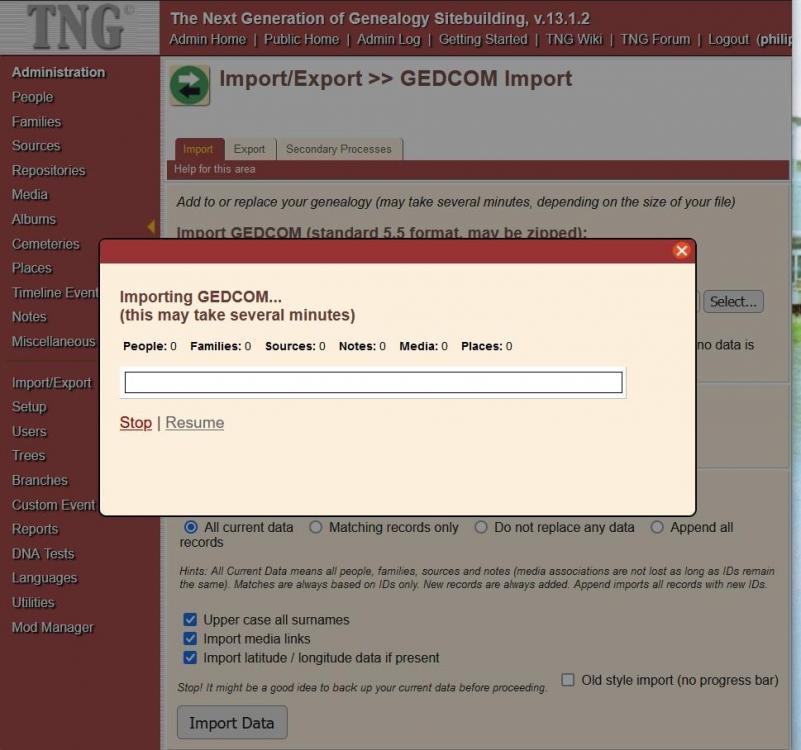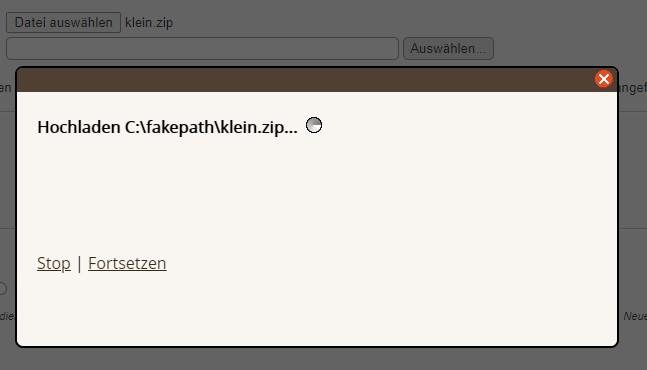Search the Community
Showing results for tags 'gedcom'.
-
UPDATE: The Help page for the Media>Thumbnails tab tells me that the GD extension for PHP is required. It had been working for the past year and a half, so something has gone off. My server includes a WordPress component which includes a photo plugin. That plugin gave me an error message that it requires the GD extension for PHP as well. Not sure what has happened but I am trying to fixed that GD extension, and hopefully that will solve this issue. Original Post I am running TNG ver. 13.1.1 on a raspberry Pi (Model 3B+; Buster OS version). Once or twice every month I upload a refreshed Gedcom along with new media. The last such update before today was Decemeber 13. Today I added a couple hundred new people and a batch of new media. The Gedcom import went fine, but when I went to the Media>Thumbnails tab to create thumbnails for the latest documents, I found he Generate button is missing from the tab. The media is there, but ALL media Thumbnails seem to have disappeared from the people records! Anyone have any thoughts as to what is happening here? Thanks, David T
-
I think I screwed up when I imported my GEDCOM a few weeks ago. All media ended up in /photos and none are linked. Is there ANY way to correct this without having to do over 3,000 files one at a time? Signed ... Hopeful Nana
-
I have two gedcoms. My original one I stated from TNG software and one I downloaded from Ancestry.com. I only want one to show on my site. Seems like they have both combined. Is there any way I can do this?
-
I recently added, accidentally via a gedcom, a large number of photos that I now wish to remove from TNG. How do I go about that?
-
Hello all. Here's my issue. I have to reinstall tng on my localhost after a PC rebuild. I have a gedcom from my live site that I'll use to import to the local site. I have media and Geo data attached to individuals on the live site. What would be the proper way for me to import all this data to the local site without having to manually re-do everything? Gedcom? Database? both? Thanks.
-

How to edit Custom Event Types that have been imported via GEDCOM
idogenealogy posted a topic in Questions and Answers
The Custom Events types imported via GEDCOM need to editing to a better "abbreviation" for want of a better word. Can this be done? If so, how? Some custom events may need to be merged as well. Lynda Peach -
1) Person - John DOE already exists in TNG. 2) A new fact with associated media has been added to FTM 2019 to John DOE. Can I create a GEDCOM of John DOE in FTM 2019, then import (what should I check? what I should *not* check?)? Thanks IdoGenealogy (Lynda Peach)
-
Recently my web hosting service was taken over by another one (VentraIP). Everything has been working fine until I tried to update my family tree with the latest gedcom. I see others have had similar problems in the past. I'm running TNG 13.1.2 and PHP is 7.4. I tried loading the gedcom directly into the gedcom folder. The update starts, but seems to be in a read loop. www.philiphunt.com
-
Hello, everyone, after the update to 13.1 b2 I can no longer import Gedcom! Even a Gedcom file with one person no longer works! I always have the same import window and nothing happens! What do I do now ??? Please help me!!!
-
Hello again, as i said in my last post i'm Mine and just joined the TNG13 users (https://stories-through-time.de/) Up till now i used Heredis 2021 as the software for my genealogy. There i set the people, sources and media as private that should be private. When i import the gedcom into tng this "private" flag is imported as a custom event with the value "privacy" and the person/media/source is not set as private. It actually creates 2 identical custom events, one linked to people and one linked to sources, but none for media. So i've been wondering what to do... As i understood it, if the media is linked to a living person and the user is not permitted to watch living people the media won't be shown. Did i understand that correctely? But then does this work with the private flag as well? I thought about using a SQL command to set everything with that custom event as private but i'm a bit scared to smash the db with the wrong command since i don't have a clue about SQL... And since there are quite a few jpegs which are private but the source its linked to is not (because i dont have publishing rights or don't want the scans to be shown, stuff like that) i still have the problem with the media. Still it would be better to set all the media as private and correct the ones which are not private manually, than to do it the other way.... Can anyone help me with this? Thanks! Mine P.S. Happy Easter!
-
 Hi, I hope someone here can help me. I have now tried many times following various descriptions in Notepad++. Unfortunately, I have so far not succeeded in either of my two problems. My first problem is that I want to change this line here: 1 NAME Steen Steensen /Blicher (Blicher)/ to this one here: 1 NAME Steen Steensen /Blicher/ (Note: Without the parentheses and the name inside the parentheses.) My second problem is that I want to split this line here: 2 SURN Blicher (Blicher) So, it becomes two lines looking like these here: 2 SURN Blicher 1 CAST Blicher (Note: The last one without the parentheses.) I have a large genealogical file with 470,000 people, and there are many of these changes in it. So, if it is possible to do the changes at "once" times, it would be so great. However, I am not familiar with coding in Notepad++ at all, so any help is appreciated! Thanks in advance! Best regards, Nick - - - Nick MacGregor Sadolin Copenhagen, Denmark Denmark
Hi, I hope someone here can help me. I have now tried many times following various descriptions in Notepad++. Unfortunately, I have so far not succeeded in either of my two problems. My first problem is that I want to change this line here: 1 NAME Steen Steensen /Blicher (Blicher)/ to this one here: 1 NAME Steen Steensen /Blicher/ (Note: Without the parentheses and the name inside the parentheses.) My second problem is that I want to split this line here: 2 SURN Blicher (Blicher) So, it becomes two lines looking like these here: 2 SURN Blicher 1 CAST Blicher (Note: The last one without the parentheses.) I have a large genealogical file with 470,000 people, and there are many of these changes in it. So, if it is possible to do the changes at "once" times, it would be so great. However, I am not familiar with coding in Notepad++ at all, so any help is appreciated! Thanks in advance! Best regards, Nick - - - Nick MacGregor Sadolin Copenhagen, Denmark Denmark -
PLEASE NOTE I AM VERY DUMB WITH THIS Please can anybody assist me with the media, im struggling and cant make out how to add all from gedcom or must i add one by one?
-
I want 2 trees to link to my page. How do I link a 2nd one?
Ancestrees posted a topic in GEDCOMs and Software
I installed a 2nd tree via the "Trees" tab where I created a new tree. Then I went to import and successfully imported the 2nd tree. What I really want is the link to get to a pedigree chart for person number 1 in my "greentree" tree file which is my 2nd tree I just added. Does someone know what code I'd use to do that? Thank you. -
Hi - I've been using TNG for a bit now, but only for 1 tree, "My Genealogy", fed by my Ancestry tree via FamilyTreeMaker via Gedcom to TNG. (https://kldewitt.com/genealogy) As a favor to a person I met online recently, I've been building a 2nd tree ("LeDuc/LaDuke") within my site for her family while we try to figure out where we might intersect. However, I'm having a few issues when juggling 2 GEDcoms: 1) All the photos and thumbnails go to just 1 bucket, which can cause an issue if Ancestry's tagged 2 photos/censuses,etc with the same name, reference, one from each GEDcom. I've ended up with a couple media items from my people on her people or vice-versa. It would sure be nice if there was a way to have separate folders for each trees pics/references, etc. Am I missing a step/feature? 2) Speaking of photos/thumbnails, is there way to keep them in separate folders? I have over 15,000 "photos" at this point and growing which means the folder has over 30K items when thumbnails are added in, which makes it hard to look through and also slows the whole thing down. Ideas? Thanks for any help I can get. :) Kelly
-
after months I finally got my site up but not running, whatever I do I can't upload a gedcom to the server I put a gedcom file on my server, but working upload from my computer not working I'm nnow at the point of throwing the towel. Ca anyone provide some help. greeting from a desperate cor kuipers
-
Can I upload Place Level in my Gedcom? My home system splits places into levels like TNG, but how do I Indicate the level when I am uploading a place? Dave
-
Hi I need a little bit of help from clever experts. In Danish we have many special characters i.e. æ, ø, å - and we often use ü, which I also have in my own surname. Issue: On data about myself all the characters are wrong. On all others persons they are correct. Here is an example: https://tng.stegemueller.dk/getperson.php?personID=I630&tree=HBS You can see that Stegemüller is correct on my father Jørgen Stegemüller in the field "Name". The line line below with the field "Relationship" I am spelled "Stegem?ller". If you go to data about me here: https://tng.stegemueller.dk/getperson.php?personID=I1&tree=HBS you'll see that it is crazy with all the special characters. Data/characters about myself in the GEDCOM-file are correct. The GEDCOM-file is encoded with: "1 CHAR UTF-8". (Data come from Legacy Pro) Notepad++ tells: UTF-8 in the right corner in the bottom. In TNG I have the same as always: Setup >> Configuration >> General Settings: Language folder = "Danish UTF-8" and Character set: "UTF-8" In phpMyAdmin the database has collation as always: utf8_unicode_ci I have never experienced this before. How can it be correct on everybody except me? What can I do to make everybody correct? Well edited: If you look here: https://tng.stegemueller.dk/search.php?mybool=AND&myfirstname=&mylastname=wagnholt you can see, that there are more issues wit i.e. "ø"
-
I lost interest in genealogy about 10 years ago. I had my TNG website for years before that and kept it online without doing anything until I had to upgrade to keep it online a few weeks ago. That shows how good it is. Anyway, I have forgotten a lot and now I need someone to perk my memory up. Back then I remember using Legacy to enter info. It was easier to carry my notebook around and add info. No access to the internet when I went out to gather info. Now I have things in Legacy that are not in TNG and the other way around. What is the best way to get them together? I am thinking of merging the TNG gedcom with Legacy and then taking the resulting gedcom from Legacy and merging it with TNG. Is this the best way? I am worried about losing TNG links to pictures and documents. I have over 13000 people in both databases and losing links to media would be terrible. Larry Simpson larrygen.com
-
Hey Yall. On my live site and bothe my test sites, I have an issue with the pedigree layout, The first 2 or 3 generations have no lines connecting the boxes. Does someone have a fix for this?
-
I tried to export a GEDCOM with >4000 Individuals. Export stops after #I21. I've opened this new thread, because this seems to be another problem than "Cannot make Gedcom Export" from Jan van den Heuvel When I try to Export my entire TNG-Environment to GEDCOM including media-links, I see: and the Gedcom-File created just contains 21 Individuals entries. I have TNG v13.1.1 installed and I use PHP 7.4
-
Problem importing gedcom and media collections
Alex van Hoboken posted a topic in Questions and Answers
I maintain my genealogy information with a separate desktop application and regularly update my TMG site by importing a gedcom file. In this gedom I include also any media links and I make sure to upload the jpg to the appropiate folders. Media to the standard collections are importing correctly and added to the right collection. The problem is with custom collections like the collection 'building' I created. Although I think I configurered everything properly, when importing building they end up in the photo collection and not in the buildings collection. Consequently media cannot be found in TNG as it's looking in the wrong folder. I can munally correct this but everytime I do an import with buildings the wrongs one are created again. What are the steps I'm doing: - The building collection has the following parameters: export as: BUILDING Foldername: gebouwen local path: c:\haza_export\media\gebouwen\ Same setup as: photos - gecom extract: 0 @I1@ INDI 1 NAME Alexander Carel /Appelius van Hoboken/ 1 OBJE 2 FORM jpg 2 FILE c:\haza_export\media\gebouwen\Appelius van Hoboken\Boezemsingel 23 (2003).jpg 2 TITL Boezemsingel 23 2 _TYPE BUILDING 2 NOTE <B> Woonhuis Alex en Inge van Hoboken (2003-) Thanks for any help/advice Alex -
Solved: Legacy was handled the wrong way. Hi there experts I am (still) helping @Steen Riis Thomsen with bist.dk. He needs to upload documents, where I have no experience myself. I/we do this: Control in "Setup >> Configuration >> General Settings" that the name for the Document Folder has the default name "documents" Control in the GEDCOM file that there is a link to a document (specifically a .pdf but also tried with Word docs) on the correct individual Control that this .pdf (or Word doc) document is sent with FileZilla to /public_html/documents/ Import the GEDCOM with check mark in Import media links. The problem is: documents are not automatically linked to the individual. But exactly the same procedure automatically links images to the individual. He has to link documents to the individual manually. TNG version is 13.1.1. Browser cache is cleared. Am I missing something?
-
What Desktop Genealogy Software do I need to buy? I need TNG to import a GEDCOM file that will link to the images that I have uploaded to the server, and not just the file name of the images! I will use the newly purchased desktop software, as an intermediary step, in order to import my FTM Gedcom and create a new Gedcom that was processed through this new software so that I am able to have a working TNG website.
-
I have collected numerous GEDCOM files (50-60) from various family members and others. I'm now retired and now want to merge/extract these files into one entity. There are obviously duplicates, some with more information than others. I am trying to decide what methods to use. I've thought of trying a GEDCOM to SQL parser but defining the schema and all of the tables and dependencies seems overwhelming. I've also tried using manual duplicate/view/edit functions in some of the available genealogy apps, but that seems tedious and non-productive. Has anyone faced this same situation? Can TNG do this somehow? If I import all 50-60 files into TNG will I end up with a mess? And how did you go about solving it?
-
When I try to export a gedcon file all I see on the export page is a blank white sheet. Are we not able to export from V10.0.1 anymore?